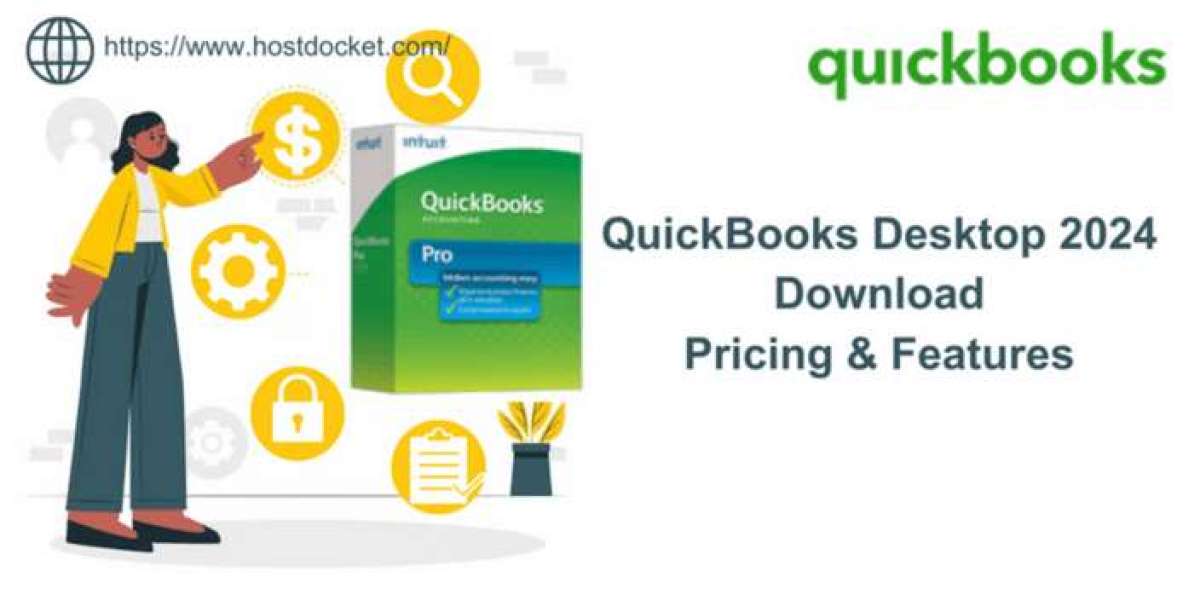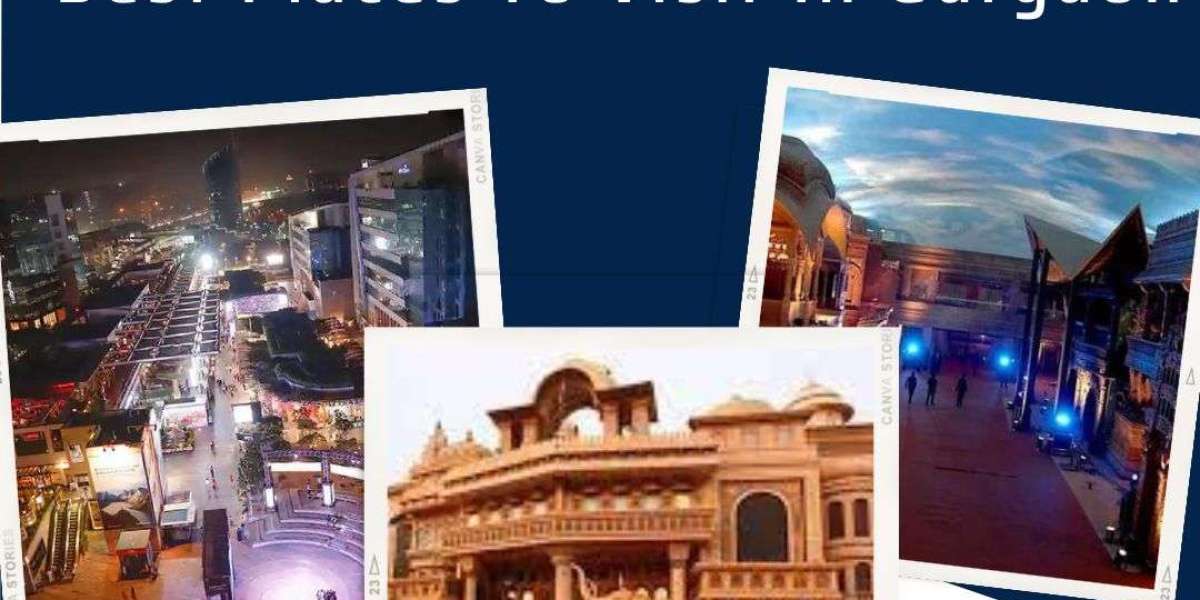The 2024 tax season will soon be here. Now is the critical time for small businesses and self-employed filers using QuickBooks Desktop to get prepared so they remain compliant? Follow this comprehensive tax readiness checklist to ensure your QuickBooks setup adheres to all IRS regulations and provides the accurate data needed for timely and error-free filings.
Update to Latest QuickBooks Desktop Edition
Always run the newest version of QuickBooks Desktop to take advantage of improved tax-related features. Download the QuickBooks Desktop 2024 release for specialized support around quarterly taxes, 1099 forms, reporting and more tailored to the upcoming tax year. Staying updated is key for compliance.
Reconcile All Bank and Credit Card Accounts
Thoroughly reconcile every financial account in QuickBooks prior to tax season. Compare balances against real-world statements to identify any discrepancies. Make any required adjustments to ensure accounts match actual amounts. Proper reconciliation guarantees reliable reporting of business income and expenses.
Run the QuickBooks Audit Report
Leverage the built-in Audit Report in QuickBooks Desktop to catch accounting errors or inconsistencies across sales transactions, payroll, inventory or accounts. Resolve any issues the audit surfaces to avoid problems when filing taxes. A clean audit equals clean tax reporting.
Set Up Proper 1099 Tracking
If your business uses independent contractor labor, ensure 1099 tax tracking is enabled in QuickBooks to record required payment details. This ensures 1099-NEC forms filed with the IRS contain complete and accurate contractor payment data to avoid penalties.
Validate Sales Tax Setup
Carefully review sales tax rates and location mapping configurations in QuickBooks to guarantee calculations are current and error-free. This prevents sales tax mistakes that could create issues with state returns or cause 1099-K filing discrepancies.
Reclassify Any Necessary Transactions
Scan transactions to identify any needing reclassification into proper tax categories, like meals, travel mileage, client entertainment expenses, etc. Appropriate categorization of all business transactions is vital for accurate tax documentation.
Run the QuickBooks Business Health Check
Leverage the Business Health Check tool to scan for any issues related to tax compliance, like unreconciled accounts, duplicate names/transactions, unmatched transactions and more. Fix any problems it finds across your QuickBooks setup.
Update Critical Business Profile Information
Double check legal name, current address, federal EIN, business type, year established and other key details are up-to-date in your QuickBooks business profile. Outdated information can delay tax filings and trigger penalties.
Validate Contractor and Vendor Tax IDs
Guarantee contractor and vendor records in QuickBooks have accurate SSNs or EINs and current addresses to avoid problems when filing associated 1099 forms. Follow up on any missing or incorrect tax identification data.
Review Inventory Accounting Method
Make sure the inventory accounting method set in QuickBooks matches what was used to calculate cost of goods sold on prior years’ tax returns. Changes to inventory calculations must be consistent period over period.
Import Blank Tax Forms Early
Get a jump start by importing required federal and state tax forms into QuickBooks Desktop as early as possible. Enter any carryover data from previous filings to lighten workload as deadlines approach.
Estimate Quarterly Taxes Owed
Use prior year tax data in QuickBooks to estimate federal and state quarterly tax payments for 2024. Increase payments as needed to avoid underpayment penalties. Timely quarterly taxes help maintain compliance.
Assess Record Retention Setup
Evaluate settings for retaining financial documents and data within QuickBooks Desktop 2024. Backup any files you plan to store externally for the mandated retention time periods in the event of an audit.
Following this comprehensive annual tax season preparedness checklist ensures your QuickBooks Desktop setup remains IRS compliant, provides accurate reporting, and enables timely, error-free 2024 tax filings.
Also Read: QuickBooks Online Login