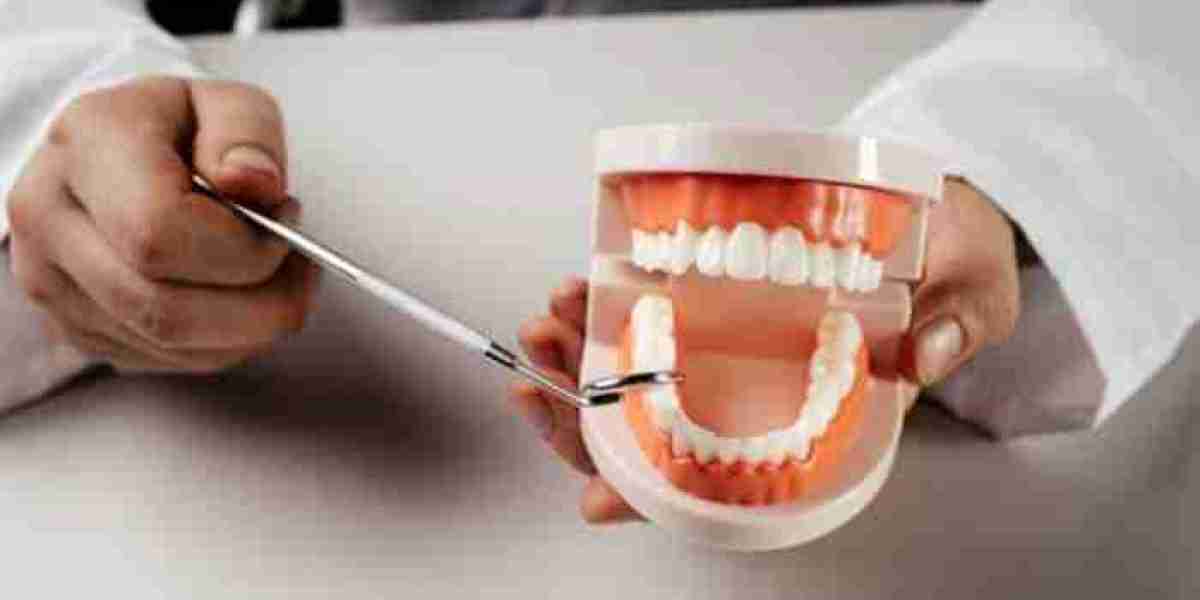In modern gaming, the term APK has rapidly gained traction, becoming a veritable buzzword among tech-savvy gamers and enthusiasts. Standing for 'Android Package Kit,' APK serves as the file format for Android applications, much like .exe on Windows. Unlike traditional methods of game installations, APK files offer flexibility, customization, and the gateway to a world of expansive gaming beyond what official app stores provide.
From navigating the complexities of downloading and installing APK files to understanding the legal and ethical paradigms surrounding third-party app deployments, this guide dives deep into the topic, aiming to demystify the process and provide a solid understanding for beginners and experts alike.
What Exactly Is a Game APK?
At its core, an Android Package (APK) is the package file format used by the Android operating system for distribution and installation of mobile apps and middleware. In terms of games, an APK can be considered the 'container' that holds all the game-related assets, including the executable code and the game's resources, which are necessary for the app to run on an Android device.
Anatomy of an APK
Understanding what goes into an APK file can demystify the process of app and game installation. Here's a breakdown of its typical components:
- META-INF: This directory holds the manifest, which specifies the package version, name, permissions, and components of the app.
- Lib: In case the app contains any native libraries, they will be housed here.
- Assets: This folder contains uncompiled resources, such as sound files, textures, and UI assets.
- Res: The resources folder contains resources that are not compiled into resources.arsc.
- AndroidManifest.xml: This file describes the essential information about the app and what the app can do. It's similar to an app's 'ID card.'
- Classes.dex: This is the file that runs your app. It's the compiled program code for your app, transformed into Dalvik Executable files.
The Legality and Ethics of Game APKs
The waters surrounding the legal and ethical implications of APK usage are murky and complex. It's crucial to discuss this facet openly, as it forms the foundation of responsible APK practices.
Reframing the Discussion
It's important to stress that APKs, like all software, come with a set of terms and conditions stipulated by the app developer or publisher in an End User License Agreement (EULA). When you install an APK, you're implicitly agreeing to these terms, which can restrict things like distribution, copy, and modification of the app.
The Ethics of Third-Party App Stores
While accessing games through alternative app stores might be perfectly legal, it's essential to keep ethics at the forefront. Third-party app stores, although they might provide valuable services or access to free versions of paid apps, often host modified or cracked APKs, which can harm developers' revenue streams.
Resources for Ethical APK Use
For users seeking ethical APK use, there are resources and guidelines available. Checking the legitimacy of third-party app stores, understanding app permissions before installation, and supporting developers by purchasing official releases are steps in the right direction.
Downloading APKs Safely
Safely downloading an APK file involves a series of precautions that can ensure a smooth and secure installation process without compromising personal data or device integrity.
Trusted Sources
Opt for APKs only from known and trusted sources to avoid malware and spyware. Look for community forums, developer websites, and tech blogs where files are vetted and verified.
Anti-Malware Applications
Protect your device with an anti-malware app. These tools can scan APKs before installation, alerting you to any malicious code or suspicious behavior.
Precautionary Steps
Consider turning off 'Unknown Sources' in your device's security settings most of the time. If you need to install an APK, turn this setting on temporarily, then back off after installation to prevent unintentional installs in the future.
The Installation Process
Installing a game from an APK file is quite straightforward, but there are a few things to keep in mind to make the process seamless and error-free.
Enabling Unkown Sources
Before you can install from an APK, you may need to enable installations from 'Unknown Sources' in your device's settings. This option allows you to install apps from third-party sources.
Verifying Permissions
Once you start the installation process, you'll see a list of permissions the app is requesting. Take a moment to review these and ensure they align with the app's functionality and your comfort level.
Troubleshooting Installation Issues
If you encounter a parsing error or other installation problems, try re-downloading the file in case it was corrupted during the initial download. If issues persist, you may need to update your device's operating system or contact the APK source for support.
Maximizing Benefits, Minimizing Risks
The use of game APKs comes with both benefits and risks. Ensuring that you maximize the former and minimize the latter is key to a positive experience.
Benefits of APKs
APKs can grant access to games not available in your region, offer early releases or betas, or even act as a backup for your official app purchases. They also allow for customizations that might not be possible with the official versions.
Risk Mitigation
To minimize risks, it's important to keep apps updated, choose APKs from legitimate sources, and be cautious when granting permissions. Regularly scan your device for threats and keep backups of important data.
Ethical Considerations
Supporting game developers by purchasing official releases and respecting the EULAs attached to APKs are ethical steps that can help maintain a sustainable gaming ecosystem.
Ensuring Compatibility and Optimizing Performance
Ensuring that an APK runs smoothly on your device is a crucial aspect of game installation. Here's how to check compatibility and optimize performance.
System Requirements
Before downloading an APK, check the system requirements to make sure your device can handle it. Look for details about the minimum Android version, processor type, RAM, and storage space required.
Performance Optimization
To optimize performance, close any background apps, clear the cache, and run any needed updates on your device. Some gaming APKs may also require additional downloads for resources or updates after installation.
Alternatives to Traditional Game Stores
While the Google Play Store dominates the market, there are alternative avenues to discover and download gaming APKs. Each offers unique benefits for different types of users.
Third-Party Stores
Several third-party app stores, such as Amazon's Appstore, offer a selection of games and apps that can't be found on Google Play. Each store has its own curation, so be mindful of the source.
Side-Loading From the Web
For the adventurous, side-loading APKs directly from the web can provide direct and immediate access to a wide range of titles. However, this method requires additional attention to source and security.
Community and Developer Websites
Communities and developers often provide APKs for early access, beta testing, and custom versions of games. These can be great resources for enthusiasts, provided you trust the entity releasing the APK.
Recognizing and Responding to Red Flags
Not all APKs are created equal, and recognizing red flags can save you from potential security and ethical concerns.
Red Flag Behaviors
Be wary of APKs that promise paid apps for free, ask for excessive permissions, or come from sources with a poor reputation. These are often indicators of modified or malicious software.
What to Do If You Encounter a Problem
If you suspect that an APK is causing issues on your device, start by uninstalling the app. You can also run a malware scan or reach out to the APK provider for support.
Looking to the Future
The world of game APKs is dynamic and always evolving. New technologies, regulations, and community standards will continue to shape the landscape.
Emerging Trends
Gamers can expect to see improvements in security, increased diligence in third-party app store curation, and perhaps even more direct partnerships between developers and distribution platforms.
The Role of Gamers
Gamers have the power to influence the trajectory of APK use by making informed choices, supporting ethical practices, and engaging in open dialogue with the gaming community.
Staying Informed
With regular news and updates, staying informed about the latest trends and developments in APK technology is key to enjoying the many benefits while avoiding the pitfalls. You can download and play the game for free at https://techtodown.net/
Conclusion
Game APKs open up a world of possibilities for Android gamers, but they come with a set of responsibilities and best practices. By following the guidelines provided in this comprehensive guide, you can ensure a safe and enjoyable APK experience.
Remember that the ultimate goal of immersive gaming should not come at the cost of security or the ethical standing of the gaming community. Make conscious choices as you explore the vibrant universe of game APKs, and enjoy the freedom and flexibility they offer while respecting the effort of the creators behind each gaming masterpiece.