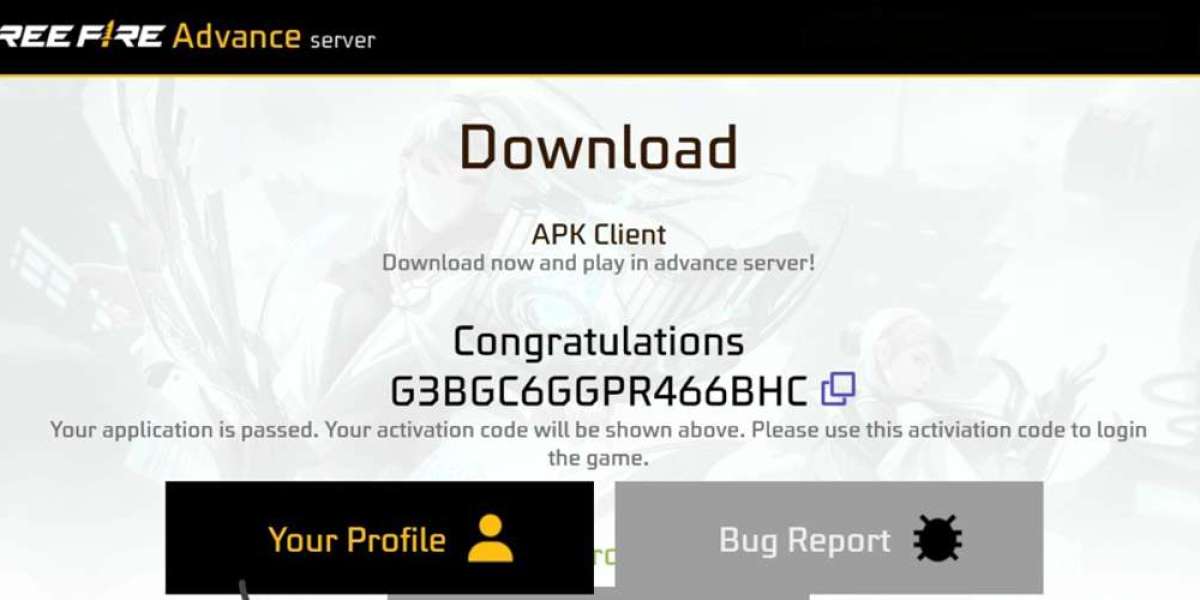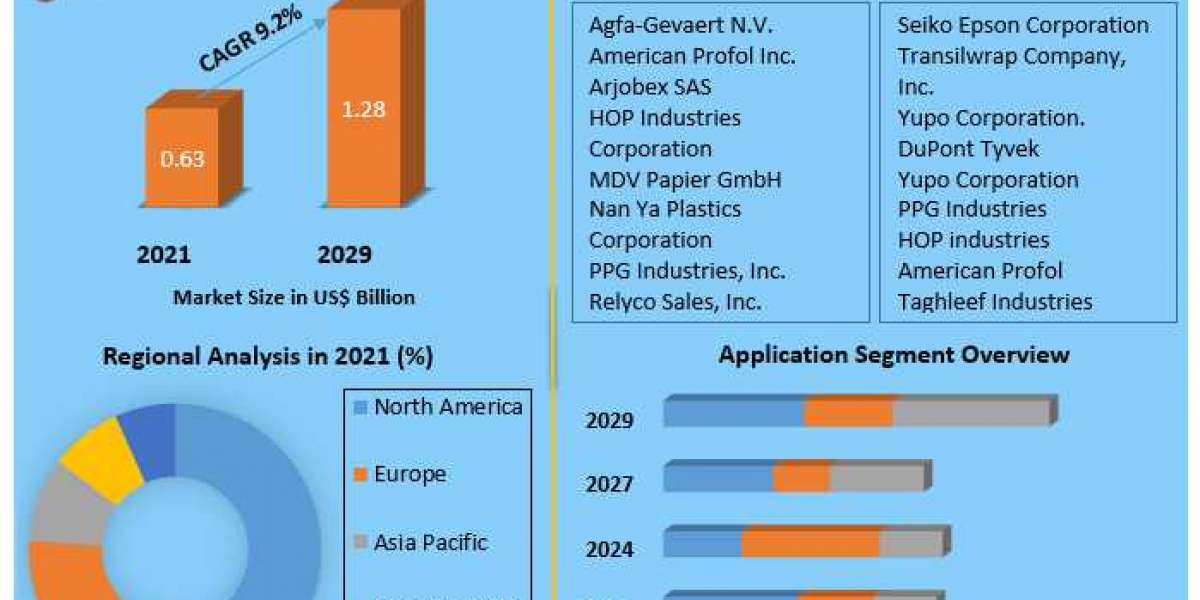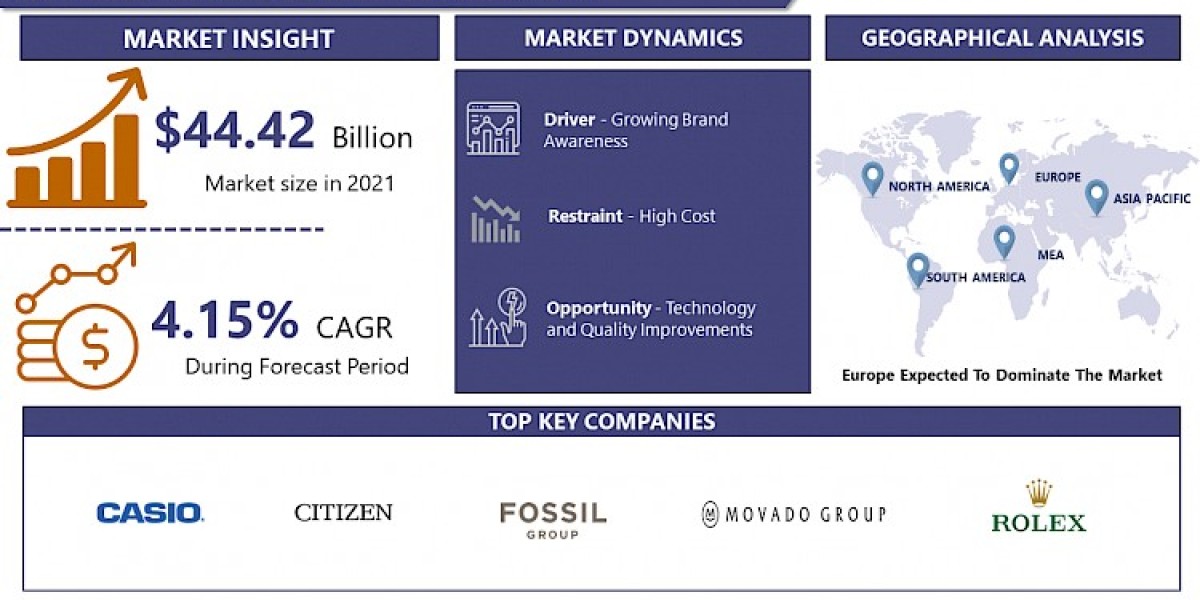Free Fire's OB43 update is scheduled to be introduced into the game on January 24, 2024. Prior to its global release, regular players have the opportunity to preview and test the new features through the dedicated 'Advance Server' provided by the developers. This special server enables players to experience upcoming features, identify and report bugs, and actively contribute to the enhancement of the game.
If you are interested in participating in the testing phase for the OB43 update, you can follow these steps to register and download the Advance Server APK:
- Visit the Free Fire Advance Server website.
- Click on 'Login with Facebook' or 'Login with Google'.
- Enter your Facebook or Google account credentials and proceed with the login process.
- Fill in the required details and submit your registration.After following the aforementioned steps, your registration for the OB43 advance server will be successfully completed. The registration process is scheduled to commence on January 1, 2024. Following registration, you will have the opportunity to download the OB43 advance server APK onto your Android device. It is important to highlight that the advance server is not accessible for iOS devices.
To download the OB43 advance server, you need to visit the Free Fire advance server website and log in using your Facebook account. Subsequently, click on the 'download APK' option. Once the download is complete, navigate to the download folder and proceed with the installation of the APK. After installation, launch the game and sign in using your Facebook account or alternatively, utilize the guest login option.
To access the OB43 advance server, users can now log in using three different options: Facebook, guest login, and Google login. Upon registration, an activation code will be sent to the provided email, which is essential for logging in to the advance server.
After receiving the activation code, users can open the advance server APK, choose their preferred login option, and enter the activation code on the subsequent screen. Once completed, users will gain access to explore the new features of the upcoming update.
Additionally, users have the opportunity to report bugs within the OB43 advance server. By doing so, they can earn free diamonds in the Free Fire game.
Free Fire Diamond: Usage and Acquisition
Free Fire Diamonds are the premium in-game currency used in Free Fire, crucial for players who wish to enhance their gaming experience by acquiring exclusive items like character skins, costumes, weapons, and various cosmetic upgrades. Players can obtain these valuable gems through several methods within the game, including making in-game purchases, participating in events, completing missions and challenges, or by earning rewards from the game's diverse modes. For a more direct approach, Free Fire Diamonds can also be purchased from various game trading platforms, providing a quick and straightforward way to increase a player's in-game currency stash.
Free Fire top up on LootBar
For players keen on enhancing their gaming experience in Free Fire by topping up Free Fire Diamond, the lootbar game trading platform emerges as a noteworthy option worth considering. Recognized for its global professional services, LootBar provides an exceptionally secure and convenient way for players to top up Free Fire Diamond , ensuring they can quickly return to the action with their new purchases.
The platform stands out with its round-the-clock customer service, ready to assist with any inquiries or issues that may arise during the transaction process. Moreover, LootBar supports an array of payment methods, catering to the diverse preferences of players worldwide. In terms of savings, the platform often runs special promotions and offers varying levels of discounts on Free Fire top up , with some items discounted up to 20%, presenting a cost-effective solution for players looking to enhance their gameplay without breaking the bank.
How to top up Free Fire on LootBar
To top up Free Fire Diamonds on the LootBar trading platform, begin by visiting the official LootBar website at https://lootbar.gg. Upon arrival, select your preferred language and currency type, and ensure you are logged into your account. This will provide you with the most seamless and personalized top-up experience. '
Next, navigate to the top-up column on the website and select the game for which you wish to buy Free Fire Diamond s. Specifically, go to Top Up > Free Fire. Decide on the quantity of Diamonds you desire to add to your account and click on the "Top-up Now" button. You will then be asked to enter your Free Fire UID, which is crucial for ensuring the Diamonds are credited to the correct account. After entering your UID, click on the Top-up button, choose your preferred payment method, and proceed with the payment to complete the top-up process.