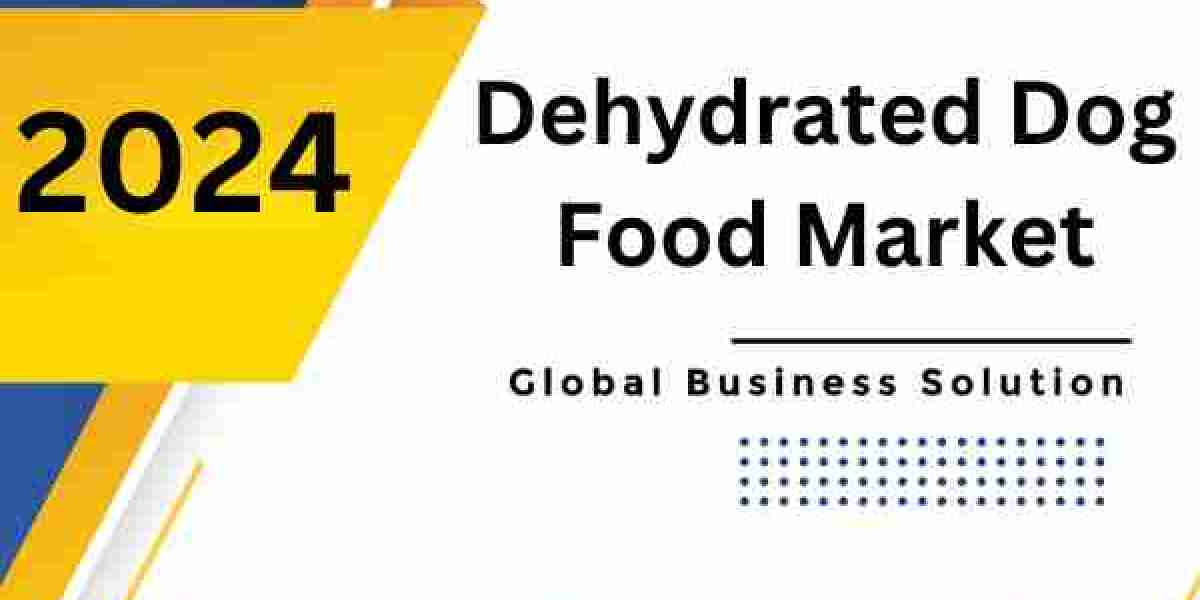Are you looking to take your photos to the next level, but struggling with removing unwanted backgrounds? If so, you’ve come to the right place! In this blog post, we’ll be exploring how to remove backgrounds from your photos like a professional. From the right tools and techniques to helpful tips and tricks, we’ll be covering everything you need to know to make your images stand out from the rest. So let’s get started!
Use the Right Tools
When it comes to background removal, you need the right tools for the job. Whether you’re a professional photographer or just someone looking to improve their images, having access to the right tools is essential.
The most important tool you need is a photo editing program that supports layers. Layers allow you to edit and manipulate photos without affecting the original image, which makes it easier to make changes without damaging the photo. Adobe Photoshop is a popular choice, but there are plenty of other options out there too.
Another tool you’ll need is an image editing brush. This is used to apply and erase different effects to your photos. Brushes come in all shapes and sizes, so find one that suits your needs.
Finally, consider using a background removal tool. This can help you quickly and easily remove unwanted backgrounds from your photos. There are many free tools available online, or you can use a paid version if you want more features and capabilities.
No matter which tools you use, make sure you’re comfortable with them before you start editing. With practice, you’ll get better and better at background removal.

Understand Layers
When it comes to background removal, one of the most important things to understand is layers. In many image editing programs, you can work with a single image by stacking multiple layers on top of each other. This allows you to isolate certain parts of the image and edit them separately. Each layer will also contain its own settings, such as blending modes and opacity, so that you can fine tune the results.
Layers are also important for undoing mistakes. By using the “Undo” command or the “History” window, you can easily return to an earlier version of your image. This makes it easier to experiment with different techniques, since you can always revert back to the original if something doesn’t work out.
When removing backgrounds, it’s important to think in terms of layers. You may have a background layer, an object layer, and a shadow layer. Depending on the complexity of your photo, there may be more layers than that. Try to identify each layer and figure out what needs to be done with it in order to get the desired result. By understanding how to use layers and practice proper layering techniques, you’ll be able to create stunning images without any unwanted elements.

Start with the Simple Stuff
When it comes to background removal, you don’t need to jump right into the more advanced techniques. In fact, often times some of the simplest methods are the most effective. You can start by using a tool like the Background Eraser Tool in Photoshop or GIMP to erase the background pixels from your image. This is a great way to quickly get rid of backgrounds without having to worry about complicated selection techniques.
Once you have a basic background removed from your image, you can take it a step further by using the Brush Tool or the Clone Stamp Tool to refine and smooth out any harsh lines or edges that were created by the eraser tool. This is also a great way to add texture and detail back into the image after you’ve erased the background.
When you feel like you have a good handle on removing backgrounds with these basic tools, then you can move on to more advanced techniques such as Layer Masks, Pen Tool Selections, and Smart Object Removals. By taking your time and practicing with these basic methods first, you can ensure that you have the skills and knowledge needed to tackle more complex background removals in the future.
Background Removal Service Clipping Way
Photoshop Background Removal Clipping Way
Fiverr Background Removal Clipping Way
Clipping Remove Background Clipping Way
Image Background Removal Service Clipping Way
Bd Remove Background Clipping Way
Bd Background Remove Clipping Way
Background Remove Bd Clipping Way
Remove Background Signature Online Clipping Way
Photo Cut Out Background Clipping Way
Online Photoshop Remove Background Clipping Way
Remove Bg Face Editing Clipping Way
Photo Background Removal Service Clipping Way
Remove Background Bd Clipping Way
Remove Background Jpg Online Clipping Way
Image Background Removal Online Clipping Way
Remove Background Car Clipping Way
Free Image Background Removal Clipping Way
Remove Background for Signature Online Clipping Way
Cut Out Image Background Online Clipping Way
Fiverr Image Background Removal Clipping Way
Remove Background of Logo Online Clipping Way
Photoshop Clipping Path Remove Background Clipping Way
Photoshop Hair Background Removal Clipping Way
Photo Editing Cut Out Clipping Way
Logo Background Removal Clipping Way
Fiverr Photo Background Remover Clipping Way
Remove Background in High Resolution Clipping Way
Don’t Be Afraid to Get Creative
When it comes to background removal, you don’t have to stick to the basics. There are plenty of creative ways to get the job done. For example, if you’re working with a complex background, you can use masks and gradients to create custom shapes and color palettes. Or, you can use brushes and texture tools to add in elements of interest and texture to your background.
The best part about getting creative with background removal is that it allows you to really make your image stand out. If you’re feeling stuck, try experimenting with different tools and techniques to see what works for you. Remember, even if it doesn’t work out the first time, the beauty of digital editing is that you can always start over. With a little practice, you’ll soon be removing backgrounds like a pro!
Ask for Help When You Need It
No matter how experienced you are in background removal, there will always come a time when you need help. If the image is particularly challenging or you just don’t have the time to tackle it yourself, you should consider seeking out the help of a professional. A professional will be able to quickly and accurately remove any unwanted backgrounds from your images, freeing up more time for you to focus on other aspects of your photography.
In addition to seeking out professional help, there are also many online resources available for those who are looking to learn more about background removal. There are a variety of tutorials available that can walk you through the basics of removing a background as well as more advanced techniques. These tutorials can often provide helpful tips and tricks that can help you achieve better results. Additionally, many forums and discussion groups exist where you can get advice from others who are also trying to improve their skills with background removal.
No matter what your background removal needs may be, it’s important to remember that you don’t have to go it alone. There are plenty of resources available that can help you get the job done faster and more effectively. Don’t be afraid to reach out for help when you need it!
Free Trial | Edit 2 Images Without Any Charge | Clipping Way
Contact Us For Any Image Editing Queries | 24/7 Available
Get Quote | Receive Estimated Price For Image Editing
Clipping Way | Laurel MD | Facebook
Clipping Way (@clippingway) / Twitter
https://www.linkedin.com/company/clipping-way
Clipping Way (clippingway) — Profile | Pinterest
15640 Millbrook lane,
Laurel, MD 20707
+1(409) 231 0231
Via Portunno no- 97,
Inter no- 3, 00054 Fiumicino RM
Skype: clippingway
92 Eastern Avenue,
Sheffield S2 2GJ
+44 744 144 6777