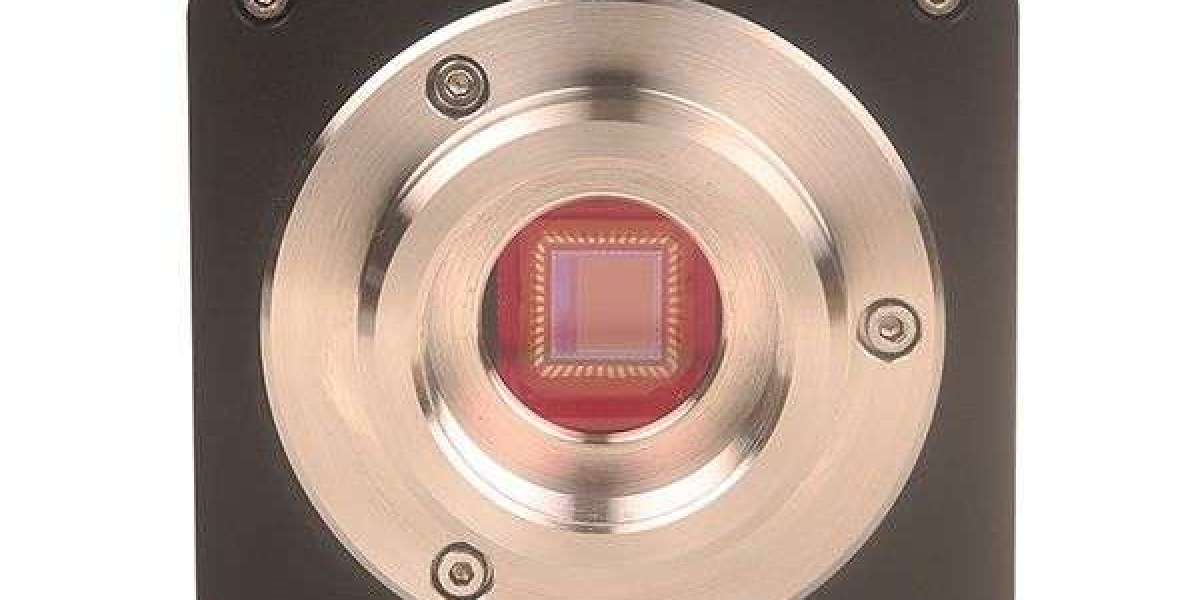The microscope is a powerful tool that opens our eyes to a whole new way of seeing the world. The advent of digital cameras has made it easier than ever to take and share photos taken with a microscope. In this article, we will discuss how to share and store images that you take with your microscope camera.
Saving Images
The first step is to save your microscope images to your computer. Usually, you can do this by pressing a button on the device or by using the software on the camera. If the microscope has an integrated camera, the pictures will be kept in its internal memory. The images can then be transferred to your computer by connecting the microscope to it via a USB cable or a network connection. The memory card of the camera is where the images captured with an external camera mounted on a microscope are kept. You can then insert the memory card into your computer's card reader after removing it from the camera. Moreover, the camera and computer can be connected via a USB cord. You can save your photos in a variety of formats on your computer, such as JPEG, TIFF, and PNG. JPG is one well-liked format that is useful for content sharing on the internet. Archiving or additional processing can be done with TIFF's lossless format. For text or images with sharp edges, PNG is an excellent lossless format.
Sharing Images
Once your photos are saved, you can share them with others in several ways. Printing, emailing, or uploading them to a website or social media account are all possible options. Simply send the recipient an email with your photos attached to share your photos via email. To share your photos online, you must first upload them to a website or social media account. Once the pictures are uploaded, you can share them with others by linking to them or embedding them in a message or post. To print your images, you'll need a printer that is compatible with your computer. After connecting the printer to your computer, you can print the images or open them in a photo-editing program.
The ability to save and share microscope images is not only a technical ability but also a prerequisite for scientific record-keeping, collaboration, and communication. By effectively capturing, storing, and sharing microscope images, scientists can expand their knowledge base and improve their comprehension of the microscopic world.