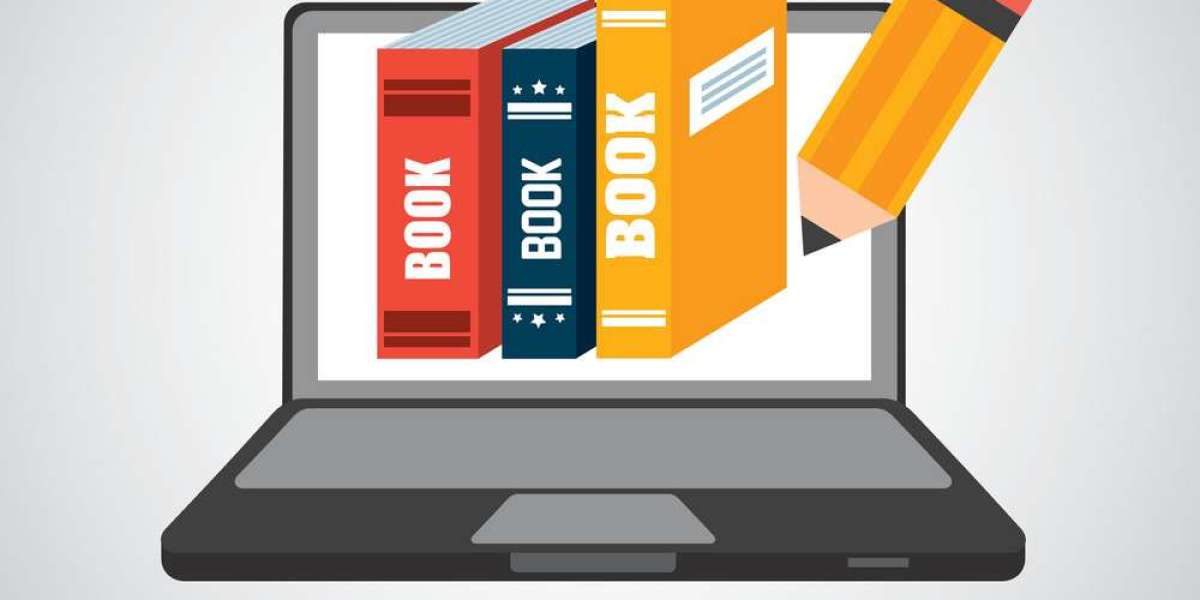IP address APIs have become invaluable tools for websites and applications, enabling them to retrieve vital information about their users' locations and more. By integrating an IP address API into your website, you can enhance user experiences, improve security, and gain insights into your audience. In this article, we'll provide a comprehensive step-by-step guide on how to seamlessly incorporate an IP address API into your website.
1. Select the Right IP Address API:
Before you begin integration, it's crucial to choose the right IP address API that suits your website's requirements. Consider factors like the API's data accuracy, reliability, and the specific information it provides. Popular choices include IPStack, MaxMind, and IPinfo, each offering unique features and data. Make sure the API aligns with your project's goals.
2. Acquire API Credentials:
Once you've selected your IP address API, you'll need to register for an API key or access credentials. This key serves as a unique identifier, allowing you to access the API's services. Follow the API provider's documentation to obtain your credentials, and ensure you keep them secure.
3. Understand API Documentation:
Familiarize yourself with the API's documentation. This is where you'll find essential information on how to make requests, what data is available, and how to handle responses. Pay close attention to usage limits, as some APIs offer free tiers with limitations on the number of requests you can make.
4. Implement the API into Your Website:
The process of integration depends on your website's technology stack. If you're working with a web development framework like Node.js or Ruby on Rails, you can often find dedicated libraries or packages that simplify the integration process. For websites built from scratch, you'll need to make HTTP requests to the API endpoint using languages like JavaScript, Python, or PHP.
5. Make API Requests:
To obtain information from the API, you'll need to make HTTP requests using the credentials you acquired earlier. Most IP address APIs support both forward and reverse geocoding. Forward geocoding takes an IP address and returns location data, while reverse geocoding takes coordinates (latitude and longitude) and provides details about the location.
6. Process API Responses:
The API will respond with data in a specific format, typically JSON or XML. You'll need to parse this data and extract the information you require, such as the user's country, city, or time zone. Depending on your website's needs, you can use this data for various purposes, from personalizing content to enhancing security.
7. Error Handling and Testing:
Implement error handling to deal with any issues that may arise during API requests. Test your integration thoroughly to ensure it functions as expected, covering scenarios like successful requests, rate limits, and error responses.
8. Maintain Your Integration:
APIs can change over time, so it's essential to keep your integration up to date. Stay informed about any updates or changes to the API, and be prepared to adjust your code accordingly.
Conclusion: Enhanced Website Capabilities
Integrating an IP address API into your website is a powerful way to leverage location data for improving user experiences, security, and data analysis. By following these steps and selecting the right API for your project, you can unlock a world of possibilities and gain deeper insights into your website's visitors