This Femmy – Health and Beauty WooCommerce Theme is a WordPress theme designed specifically for websites related to the beauty and healthcare industries. With its user-friendly interface and extensive customization options, you can effortlessly create a unique and professional online store. Whether it is about selling physical products, digital downloads, or services this theme deals with it. Our theme is fully compatible with the powerful WooCommerce and Elementor plugins. You can easily set up and manage your online store, ensuring a smooth and seamless shopping experience for your customers.
Features
- Megamenu and Vertical menu
- Product Advanced Filter
- Revolution Slider
- Customer reviews with images
- Compatible with Php latest version
- Ajax Quick search
- Recently viewed products and support wishlist
- Product comparison separate page
- 24/7 Support
- 30 Days Free Support
- Our Themes are Easy Installation & Configuration
- Our Codes are reusability
- Our Themes are Safe & Secure
Installation Steps
Buyers will get a Zip file, they have to unzip / extract the file to their system.
The uncompressed folder will have a file called scriptzol-femmy-theme.zip. Admin have to login to the admin panel and then search for Appearance menu. Under it, there is a option called Themes. Once clicked, you have to click on the Add New button.

Then you have to upload the zip file and click on Install now. The theme will be installed.
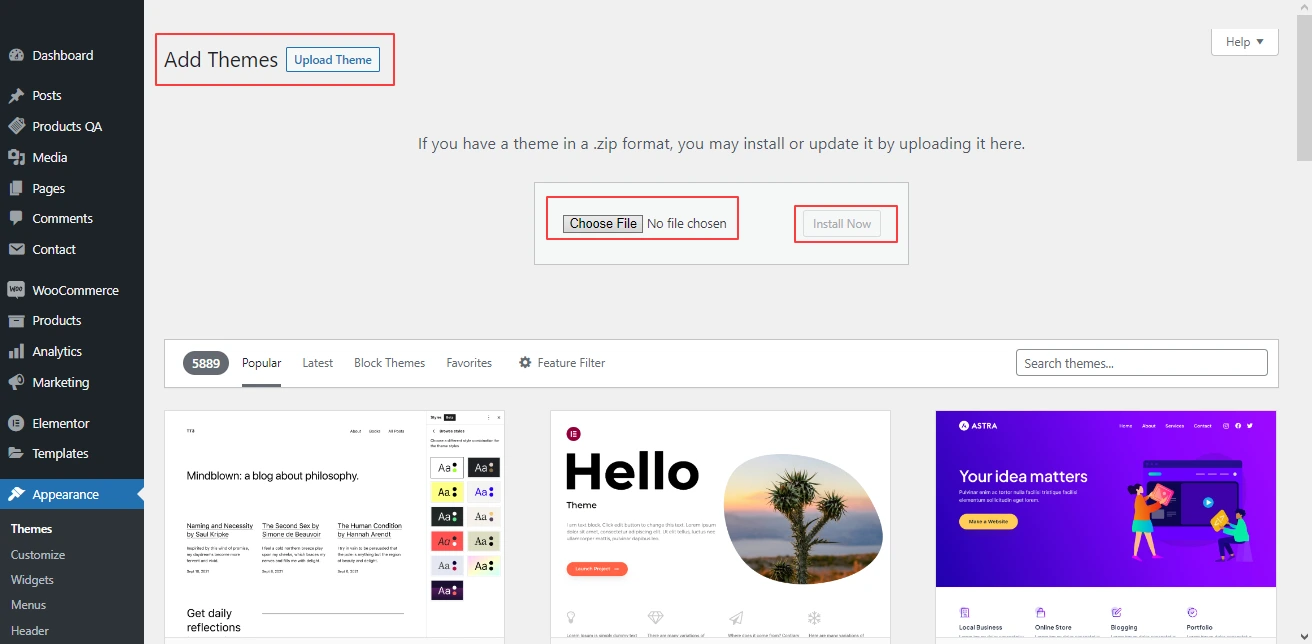
Installation steps done.
Layout Of Homepage
The initial homepage default template in the theme
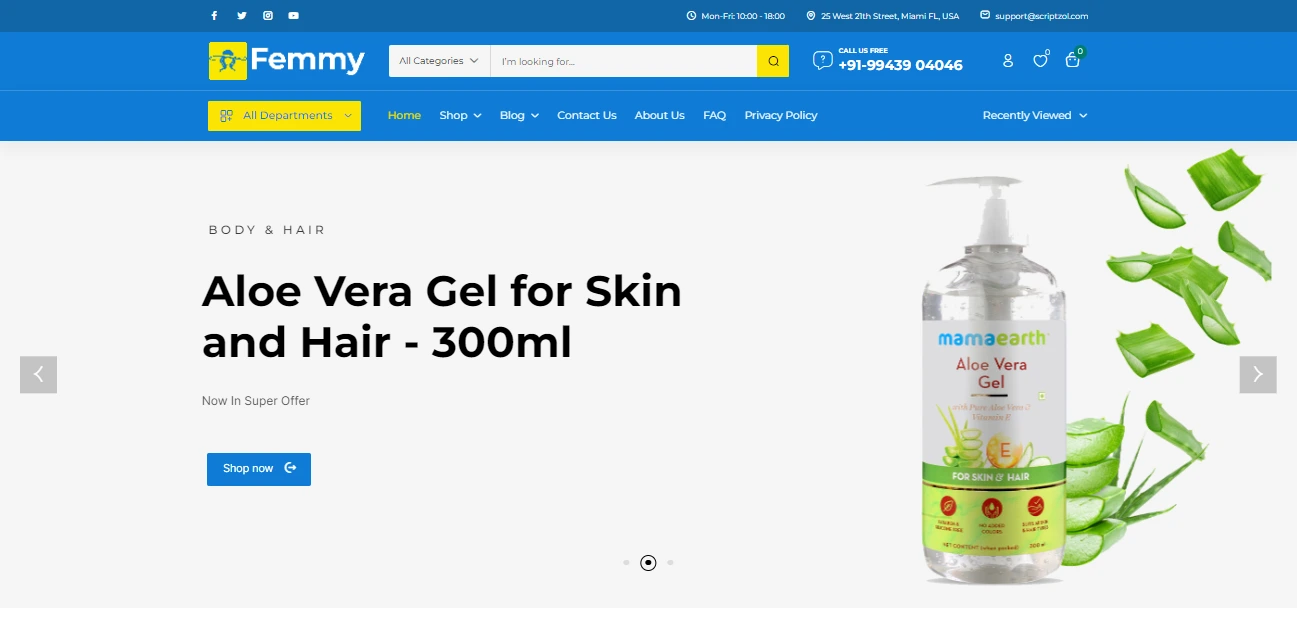
Product List Page
This is a normal search / products list page.
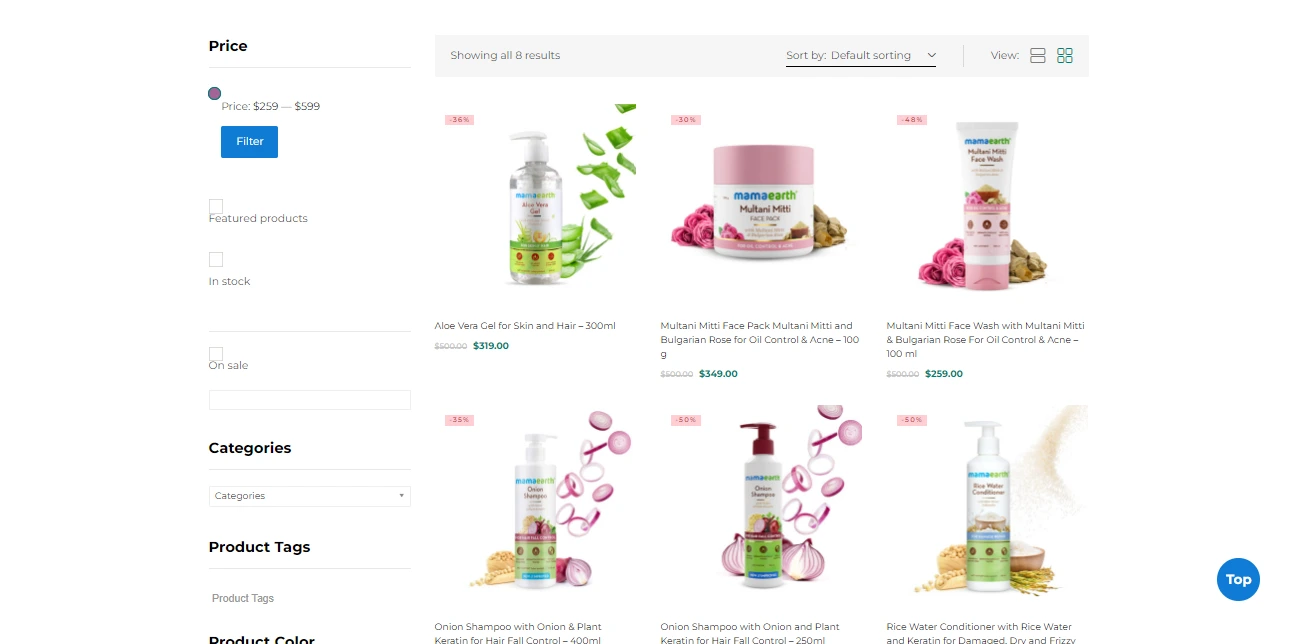
Product Detail Page
This is a product detail page with recent products.
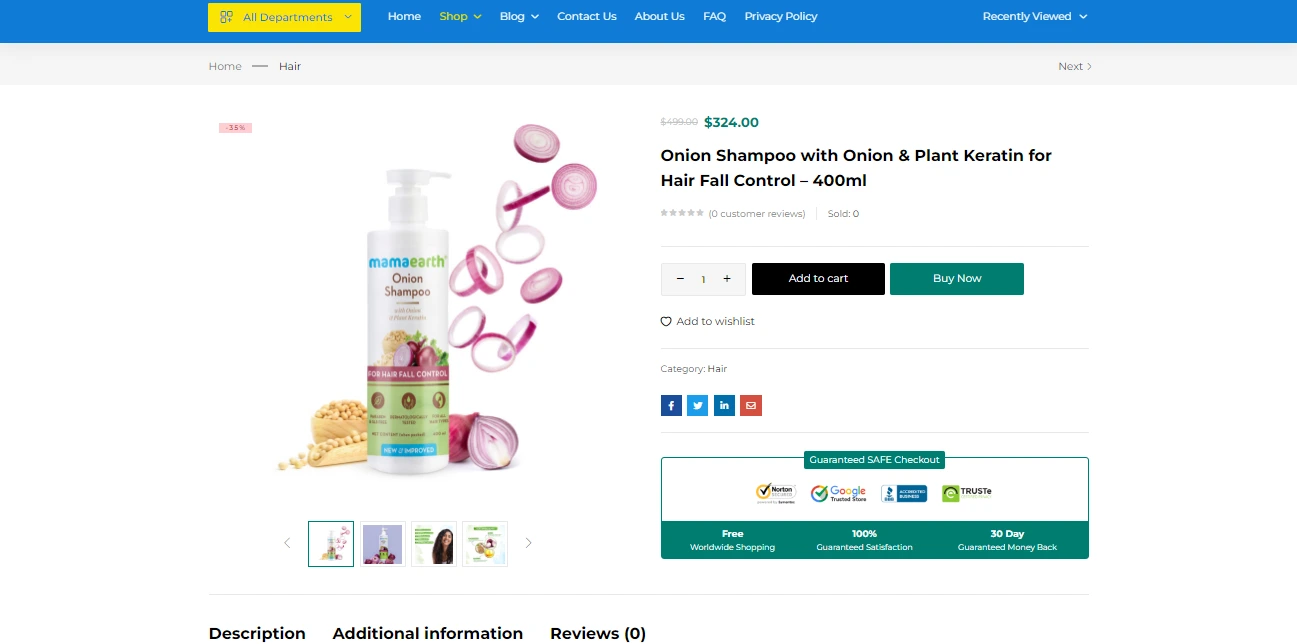
Cart Page
The cart page which has options with update cart, apply coupon.

Checkout Page
The checkout page is more optimized and looking attractive.
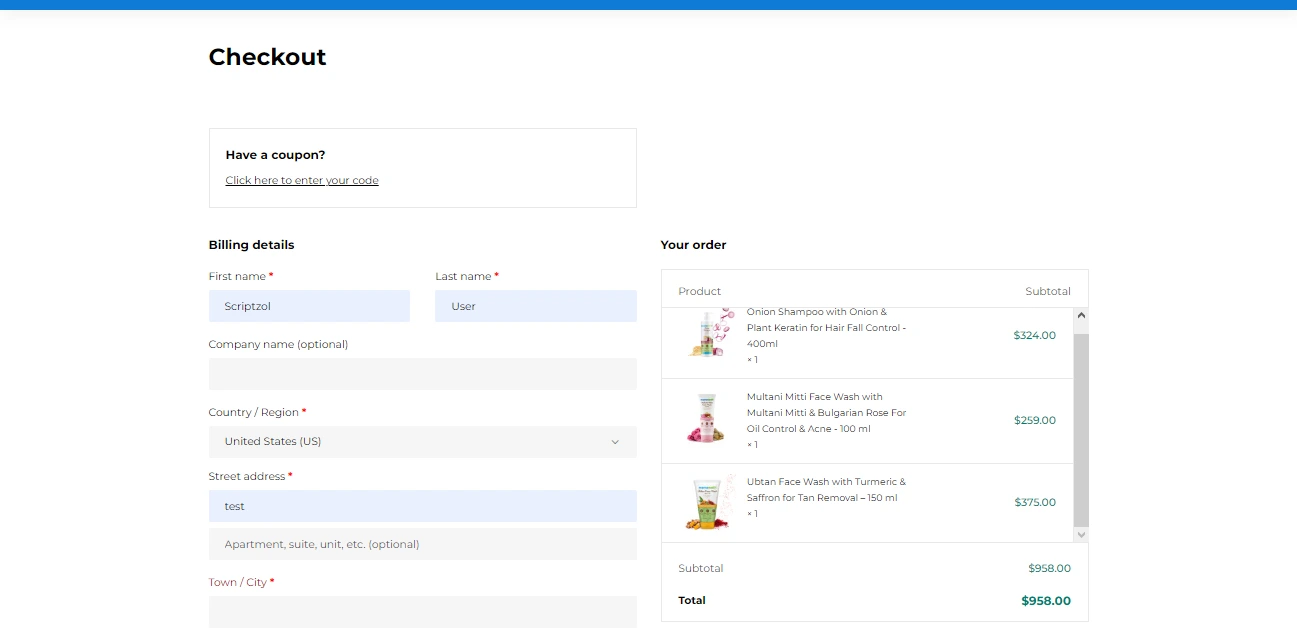
Blog Detail Page
This page has search option, recent posts with categories options in sidebar.

We hope this guide helped for configuration successfully. Please feel free to contact us.
Email: [email protected] / [email protected]
Buy Now: Femmy WooCommerce Theme
Contact Us: Contact Support Team
License: License Agreement
This article is originally published by – https://www.scriptzol.com/blog/femmy-health-and-beauty-woocommerce-theme



