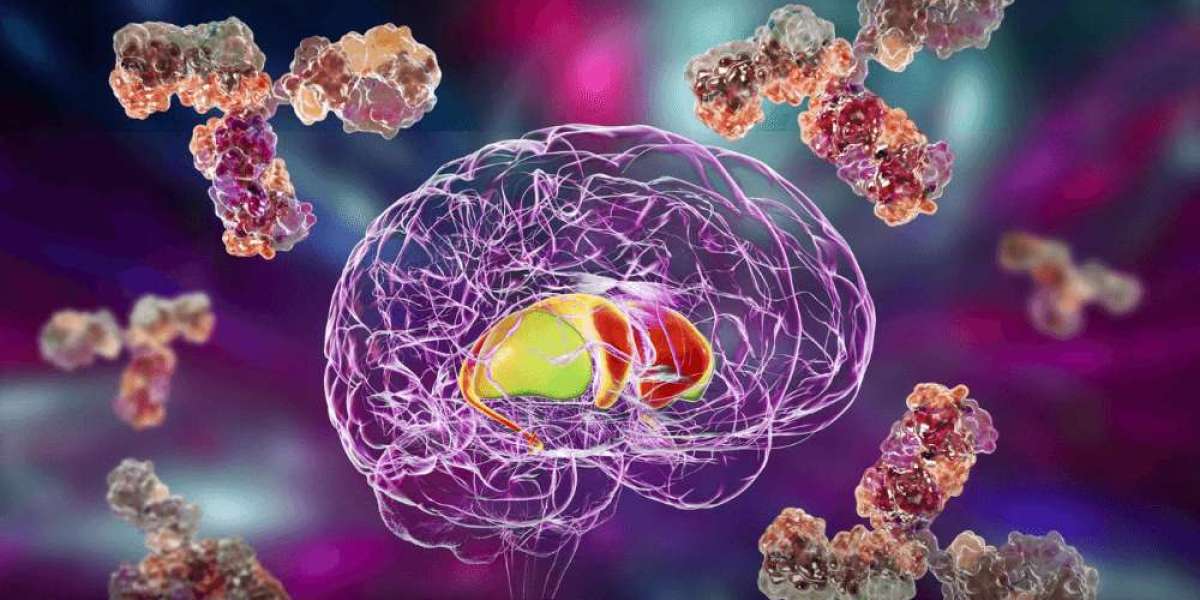With the highly anticipated release of Windows 11, Microsoft brings exciting features and enhancements to its flagship operating system. In this article, we will delve into three key aspects: Windows 11 Enterprise, upgrading from Windows 11 Home to Professional, and the features and benefits of Windows 11 Home.
Windows 11 Enterprise: Powering Business Productivity:
Windows 11 Enterprise is designed specifically to meet the demands of modern businesses. Its advanced security features and comprehensive management capabilities offer enhanced productivity and protection. This edition provides organisations with a secure and efficient platform to streamline operations and empower their workforce.
The latest iteration of Windows 11 Enterprise incorporates robust security measures, such as Windows Hello for Business and Windows Defender Antivirus. These features help safeguard sensitive data, authenticate users with biometrics, and provide real-time protection against malware and other threats. Additionally, Windows 11 Enterprise introduces Microsoft Endpoint Manager, a unified management solution that simplifies device and application management across the organisation.
Upgrading from Windows 11 Home to Professional: Unlocking Additional Features:
Upgrading from Windows 11 Home to Professional is an excellent option for users seeking more advanced functionalities. This upgrade unlocks a range of features tailored to professionals and power users. Windows 11 Professional includes all the Home edition features, along with additional capabilities that cater to business and productivity needs.
By upgrading to Windows 11 Professional, users can access features like Remote Desktop, BitLocker encryption, and the ability to join a corporate domain. These features enable seamless remote work, enhanced data protection, and integration with existing IT infrastructures. With Windows 11 Professional, users can fully utilise the advanced capabilities to elevate their productivity and work efficiency.
Windows 11 Home: An Intuitive and User-Friendly Edition:
Windows 11 Home is designed for the average consumer, offering a user-friendly and intuitive experience. It introduces a fresh and modern interface centred around the Start menu and taskbar, providing quick access to frequently used applications and documents. Windows 11 Home emphasises productivity with features like virtual desktops, Snap layouts, and a new Microsoft Store experience.
In addition, Windows 11 Home brings significant performance improvements, optimised power management, and enhanced gaming features. Integrating Xbox Game Pass allows users to explore a vast library of games and directly enjoy an immersive gaming experience on their Windows 11 devices.
Conclusion:
Windows 11 offers a range of editions tailored to different user needs. Windows 11 Enterprise provides robust security and comprehensive management capabilities for businesses. Upgrading from Windows 11 Home to Professional unlocks advanced features for professionals and power users. Finally, Windows 11 Home offers an intuitive, user-friendly experience with improved performance and gaming capabilities.
Whether you're a business looking for enhanced security and productivity or an individual seeking a seamless and engaging computing experience, Windows 11 has the right edition for you. Explore the diverse offerings of Windows 11 and how it can transform your digital journey.