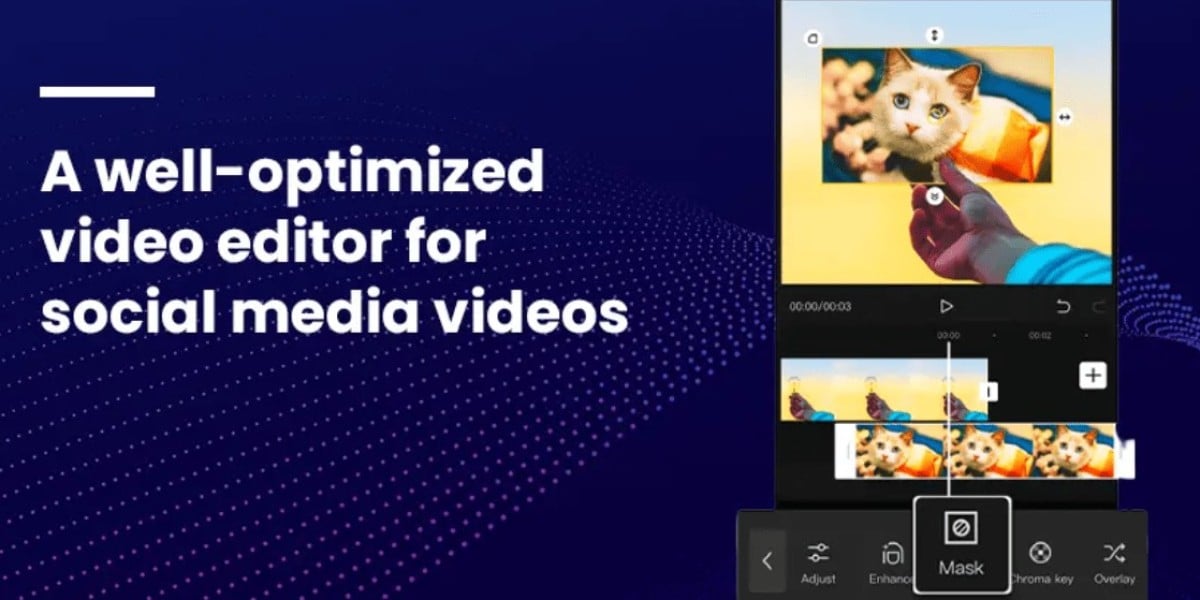In the era of social media dominance, video content has become a powerful medium of expression. To meet the growing demand for user-friendly and feature-rich video editing tools, CapCut has emerged as a popular mobile app. In this article, we delve into a detailed CapCut app review, exploring its key features, user experience, editing capabilities, and its trending status in the realm of mobile video editing.
Intuitive User Interface: CapCut greets users with an intuitive and user-friendly interface. The app's clean and organized layout makes navigation effortless, allowing both beginners and experienced users to dive into editing seamlessly. With a straightforward toolbar and intuitive timeline, CapCut provides a streamlined editing experience from start to finish.
Feature Highlights:
Multi-Track Timeline Editing: CapCut empowers users with a multi-track timeline, enabling precise control over video clips, images, and audio tracks. This feature facilitates seamless layering, synchronization, and transitions, ensuring a professional and polished final product.
Editing Tools: CapCut offers a comprehensive set of editing tools, including trimming, splitting, merging, and adjusting playback speed. Users can also apply filters, effects, and transitions to enhance their videos and create unique visual experiences. The app's flexibility allows for creative experimentation and customization.
Visual Effects and Filters: CapCut provides an extensive collection of visual effects and filters to elevate your videos. From artistic filters to color grading adjustments, users can enhance the visual aesthetics and mood of their content. Real-time previews enable instant feedback, ensuring precise application of effects.
Text and Titles: CapCut allows users to add text and titles with ease. The app offers a variety of fonts, styles, and animations to create engaging text overlays. Customization options for size, color, and positioning allow seamless integration of text within the video's narrative.
Audio Enhancement: CapCut enables users to refine the audio experience of their videos. With options to adjust volume levels, fade-in and fade-out effects, and incorporate multiple audio tracks, users can create immersive audio experiences. The app's library of royalty-free music and sound effects adds depth and emotion to the videos.
User Experience and Performance: CapCut delivers a smooth and responsive user experience, even on lower-end devices. The app's efficient processing power ensures quick rendering and exporting of edited videos. Users appreciate the absence of excessive ads or intrusive interruptions, allowing them to focus on their creative process uninterrupted.
Sharing and Exporting: CapCut simplifies the sharing process, allowing users to export their edited videos in various resolutions, including high-definition (HD) and 4K. The app offers direct sharing to popular social media platforms, facilitating seamless integration of edited videos into users' online presence.
Trending Status: CapCut has gained significant popularity among content creators and video enthusiasts. Its association with the successful TikTok platform and its developer, Bytedance, has contributed to its rising status. CapCut's powerful editing capabilities, user-friendly interface, and regular updates have attracted a diverse community of users, making it a trending app in the realm of mobile video editing.
Conclusion: CapCut stands as a powerful and trending mobile video editing app, offering a range of features and tools to unlock users' creativity. With its intuitive interface, multi-track timeline editing, comprehensive editing tools, visual effects, and audio enhancements, CapCut empowers users to produce high-quality and captivating videos. Whether you're a beginner or an experienced editor, CapCut provides the flexibility and accessibility to transform raw footage into polished visual content. As its popularity continues to grow, CapCut is poised to remain a leading choice for mobile video editing, catering to the needs of modern content creators and enthusiasts.