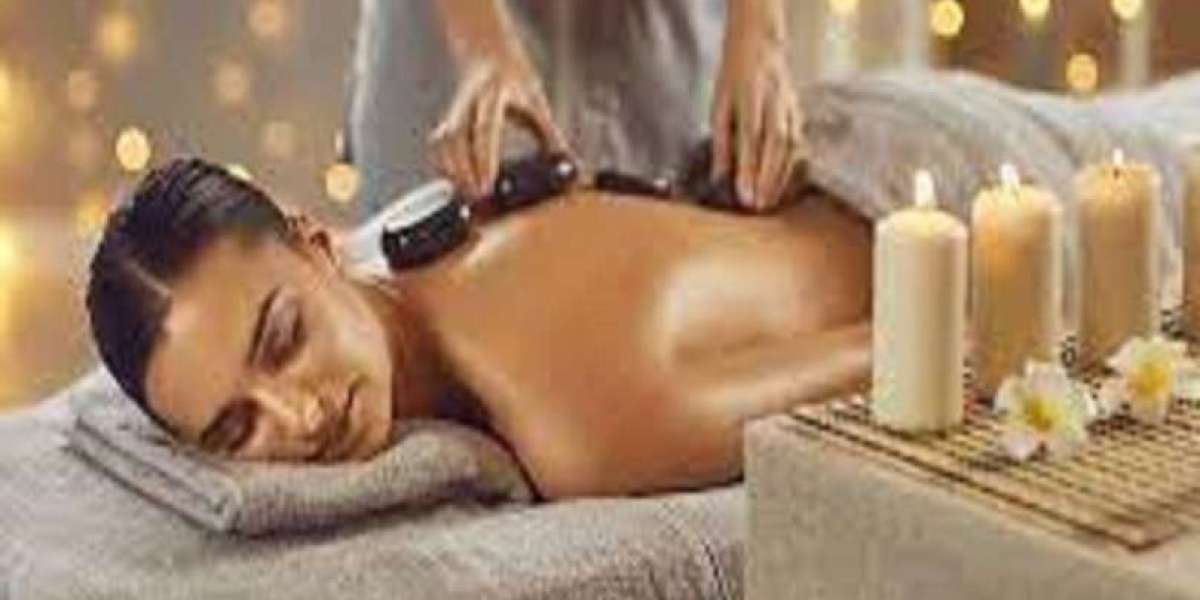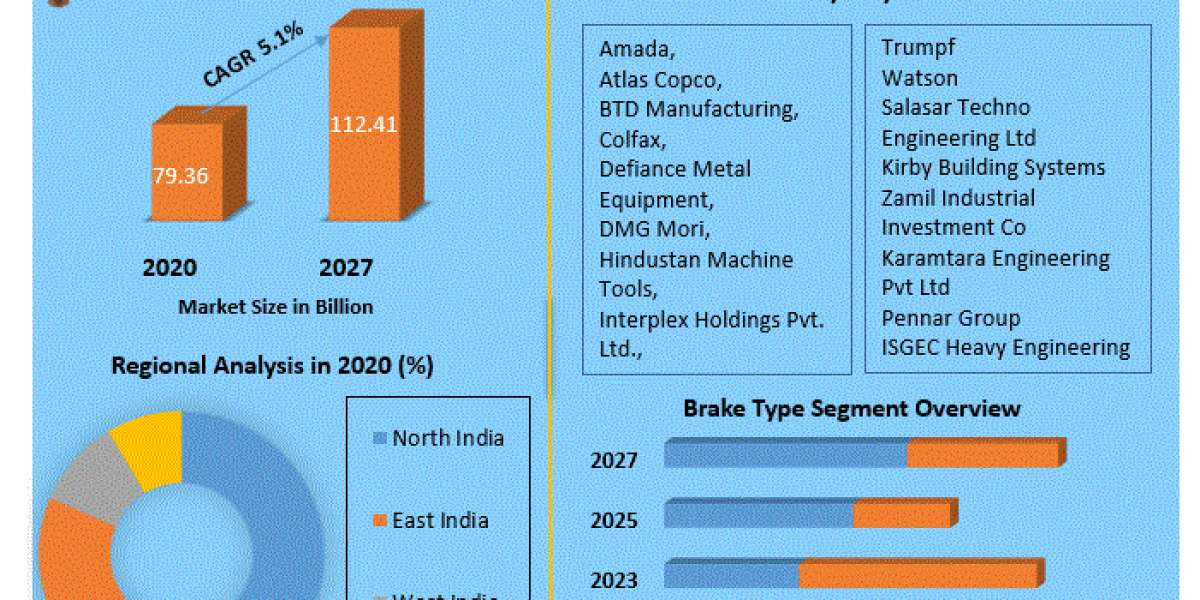Dynamics 365 Customer Portal, combined with Power Apps, is a powerful tool for fostering customer self-service within an organization. It enables businesses to provide their customers with a user-friendly and intuitive platform where they can access information, resolve issues, and perform various tasks on their own, without the need for direct assistance from customer support agents. Here's how Dynamics 365 Customer Portal and Power Apps work together to enhance customer self-service:
Customizable User Interface: Dynamics 365 Customer Portal allows businesses to create a branded and personalized user interface using Power Apps. With Power Apps' drag-and-drop interface, you can easily design a portal that aligns with your organization's branding, making it familiar and engaging for customers.
Access to Relevant Information: By leveraging Power Apps, you can integrate Dynamics 365 Customer Portal with other data sources and systems within your organization. This integration enables customers to access relevant information such as order status, account details, product documentation, and FAQs, empowering them to find answers to their questions independently.
Case Management and Ticketing: Power Apps can be used to create a self-service ticketing system within the customer portal. Customers can log their issues, inquiries, or requests through a user-friendly interface, and Power Apps can automate the ticket routing process based on predefined rules. This way, customers can track the progress of their tickets, receive updates, and find resolutions without direct intervention from support agents.
Knowledge Base and Self-Help Resources: With Power Apps, you can build a comprehensive knowledge base within Dynamics 365 Customer Portal. This knowledge base can include articles, tutorials, videos, and other self-help resources that address common customer queries and issues. Customers can search and access these resources at their convenience, finding the information they need to resolve problems on their own.
Online Forms and Workflows: Power Apps enables the creation of online forms and workflows, which can be embedded within the customer portal. Customers can submit forms for various purposes such as requesting a quote, initiating a return, or updating their contact information. Power Apps can automate the associated workflows, ensuring efficient handling and processing of customer requests.
Community and Collaboration: Dynamics 365 Customer Portal, integrated with Power Apps, can facilitate customer collaboration and engagement. Customers can participate in forums, discussion boards, or chat features, connecting with other users to share knowledge, seek advice, and provide support. This community-driven approach enhances customer self-service by enabling customers to learn from each other and build a sense of belonging.
Mobile Accessibility: Power Apps provides responsive design capabilities, allowing you to create mobile-friendly interfaces for the customer portal. This ensures that customers can access self-service features and resources from their smartphones or tablets, empowering them to resolve issues anytime and anywhere.
Conclusion
By leveraging Dynamics 365 Customer Portal and Power Apps, businesses can enhance customer self-service capabilities, reducing the need for direct support interactions and improving overall customer satisfaction. It enables customers to take control of their own experiences, access information, and resolve issues independently, resulting in increased efficiency and customer empowerment.
Source: Software company UAE.