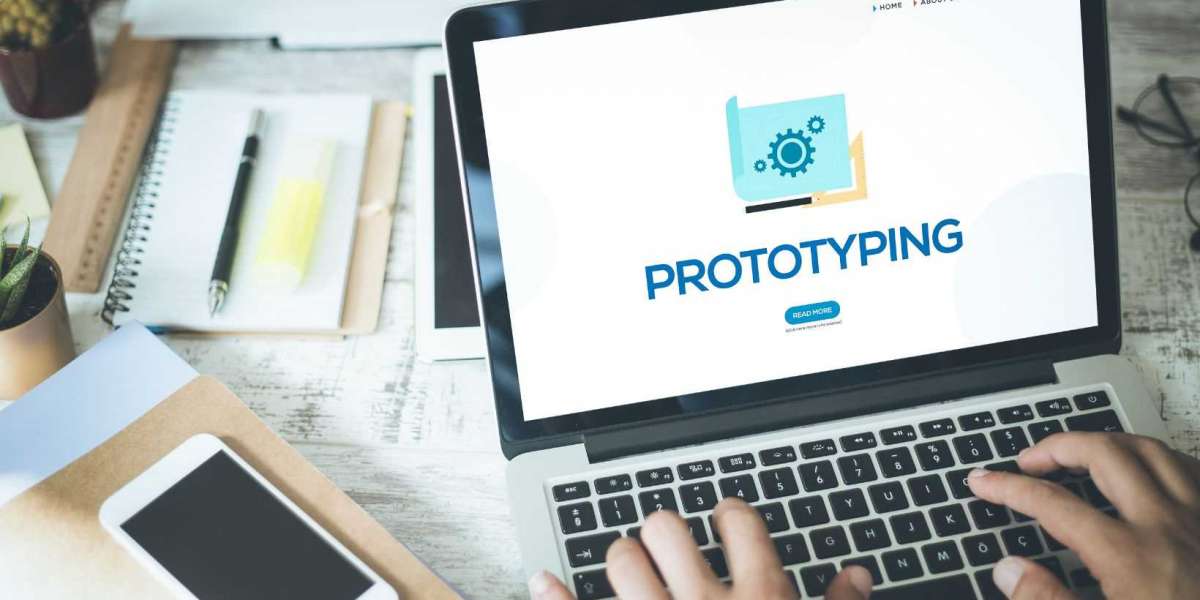In this blog post, we'll discuss four essential software prototyping techniques that will help you get more done in less time. With these techniques, you'll be able to create better products and reduce the time it takes to get them to market. Read on to learn more about how software prototyping can benefit your development process!
1) Paper Prototyping
Paper prototyping is a simple and cost-effective software prototyping technique that can be used to quickly evaluate user interaction and design. It involves creating a basic paper model of an interface, such as a web page or application and then testing it with potential users. Making a paper version of the interface, allows designers and developers to rapidly test ideas and observe users’ reactions.
Paper prototyping is often used in the early stages of a project, allowing designers to quickly explore different ideas. During paper prototyping sessions, the designer plays the role of the computer, and participants are asked to interact with the paper model as if it were a real product. This process allows designers to test out assumptions, iterate on features, and quickly refine designs.
One advantage of paper prototyping is that it is easy to set up. All you need is some paper, scissors, glue, and markers. Additionally, there are no technical skills needed to create a paper prototype; all you need to do is sketch out a basic idea for the interface.
Overall, paper prototyping is an effective technique for testing user interactions and designs at the early stages of development. It is easy to set up and requires minimal time and resources. Plus, it offers quick feedback that can be used to further refine designs and develop successful applications.
2) Lo-Fi Wireframing
Wireframing is a great way to get an idea of how the user interface of your software will look and feel. Lo-Fi wireframing is the process of creating a low-fidelity representation of the design concept before building a full prototype. It allows you to create a rough sketch of your idea, visualize how it could look, and make adjustments before investing time and money into a fully-fledged prototype.
Lo-Fi wireframing can help you determine which features should be included in the prototype and how they should be laid out. This process gives you the opportunity to get creative with the design and find out what works best for you. Additionally, it’s a great way to ensure that all the important features are included in the prototype.
When creating a Lo-Fi wireframe, it’s important to keep the focus on basic shapes, typography, and text. You don’t need to worry about detailed design elements such as colors, icons, and imagery. The goal is to use your wireframe as a tool for creating a simple, rough outline of your software.
Using a tool such as Balsamiq or UXPin is an effective way to create a Lo-Fi wireframe. These tools provide templates for quickly creating wireframes with minimal effort. Additionally, they allow you to share your work easily with colleagues and customers.
3) Rapid Application Development
Rapid Application Development (RAD) is a software prototyping technique that focuses on the fast production of a working model. This approach uses a “prototype-driven” design process that rapidly creates a working model of the application in small increments. The goal of this method is to quickly develop an initial version of the software that can then be further modified and improved upon later.
The key benefit of RAD is that it allows developers to test ideas in a short amount of time and quickly produce a working prototype. This means that RAD prototypes can be made more quickly than traditional methods. Furthermore, RAD also allows for more efficient use of resources since fewer people are required to work on the project and the time spent in developing each iteration is significantly reduced.
Finally, once the prototype has been created and tested, it must be evaluated to ensure it meets all the requirements set out in the initial scope document. After this, any necessary adjustments and improvements can be made before the prototype is released for public testing. By following these steps, RAD provides developers with a fast and effective way to rapidly create prototypes that meet user needs.
4) High-Fidelity Prototype
High-fidelity prototyping is a technique used to create an interactive, detailed representation of the user interface of a product. Unlike low-fidelity wireframes, high-fidelity prototypes are often fully functioning and feature actual content, interactions, and animations. The purpose of a high-fidelity prototype is to provide users with a realistic experience of the product before it is officially released.
When creating a high-fidelity prototype, designers may start with a lo-fi wireframe and then add more detail, features, and interactivity. They often use tools such as Adobe XD, Figma, Sketch, and Invision to create high-fidelity prototypes. These tools allow designers to add detailed interactions and animations which give the prototype a more realistic feel.
Once the high-fidelity prototype has been created, it can be used to test out different user interface elements, interactions, and designs. This helps designers get feedback from users so that they can make improvements before launching the product.
High-fidelity prototyping is an essential tool for creating quality user experiences. It helps teams ensure that their product meets the needs of their users and provides them with the best possible experience. With high-fidelity prototyping, teams can iterate quickly and make necessary changes without wasting too much time or resources.
Conclusion
Prototyping is an essential part of the software development process. It helps you quickly create and test concepts for your project before investing in more costly options. By utilizing the four techniques discussed, you can save time, money, and resources while creating a product that meets the needs of your customers. For even more convenience, Rapid IT Prototyping services are also available to help streamline your workflow. With the right approach, software prototyping can help you create a successful product in less time.