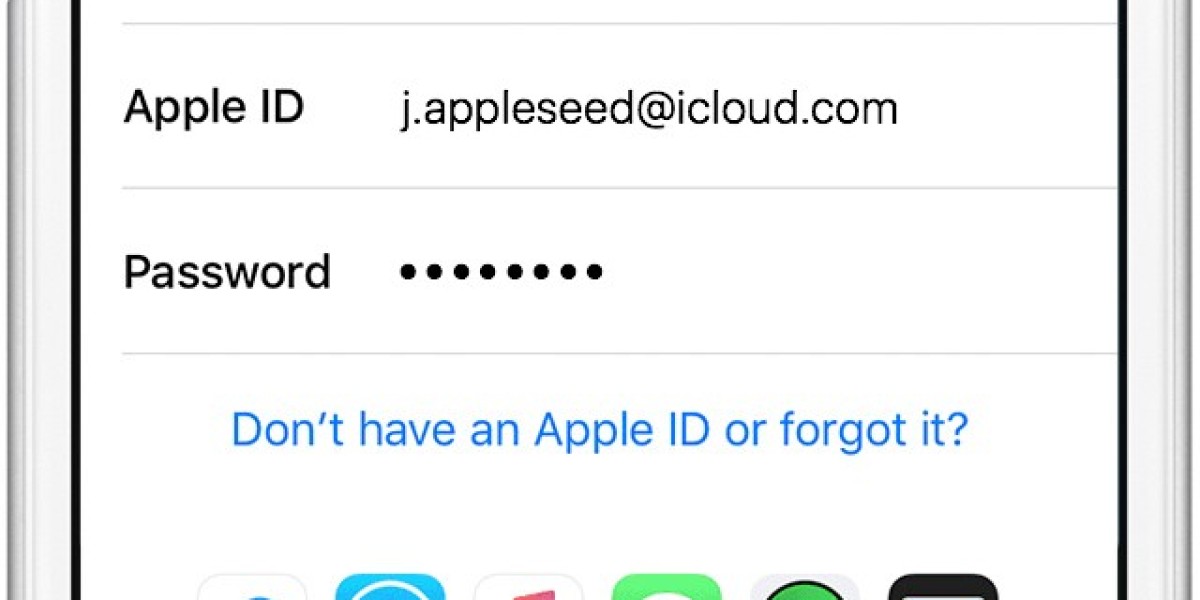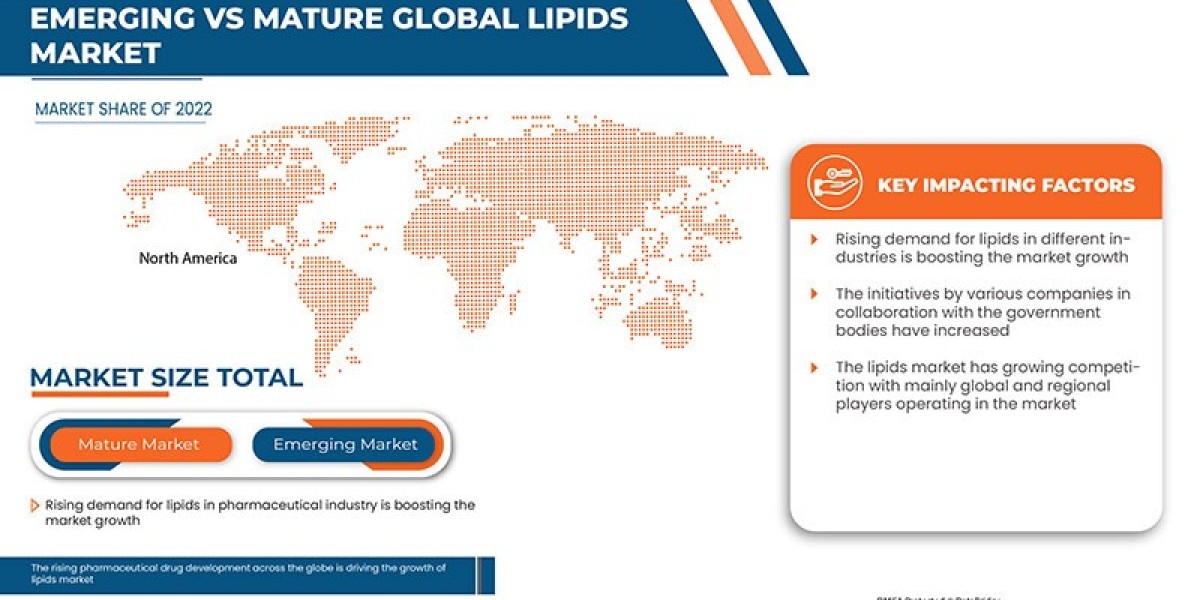When you've forgotten your Apple ID password, or get an instant message saying your Apple ID has been locked for security reasons, you can go to iforgot.apple.com unlock to reset your password, verify your identity, and unlock your Apple account.
In your web browser, search for and go to iforgot.apple.com. Enter your Apple ID as it asks, click Continue button to proceed further.
You are now required to enter one of the phone numbers you use with this Apple ID. Then click the Continue button.
Apple will send a message with instructions to a nearby iPhone or iPad. You need to unlock your iOS device and tap on enable. You can then follow the instructions to enter your iPhone screen lock password, then create a new Apple ID password. After all these verification operations, you can reset your Apple ID password.
Finn smith
52 Blog posts