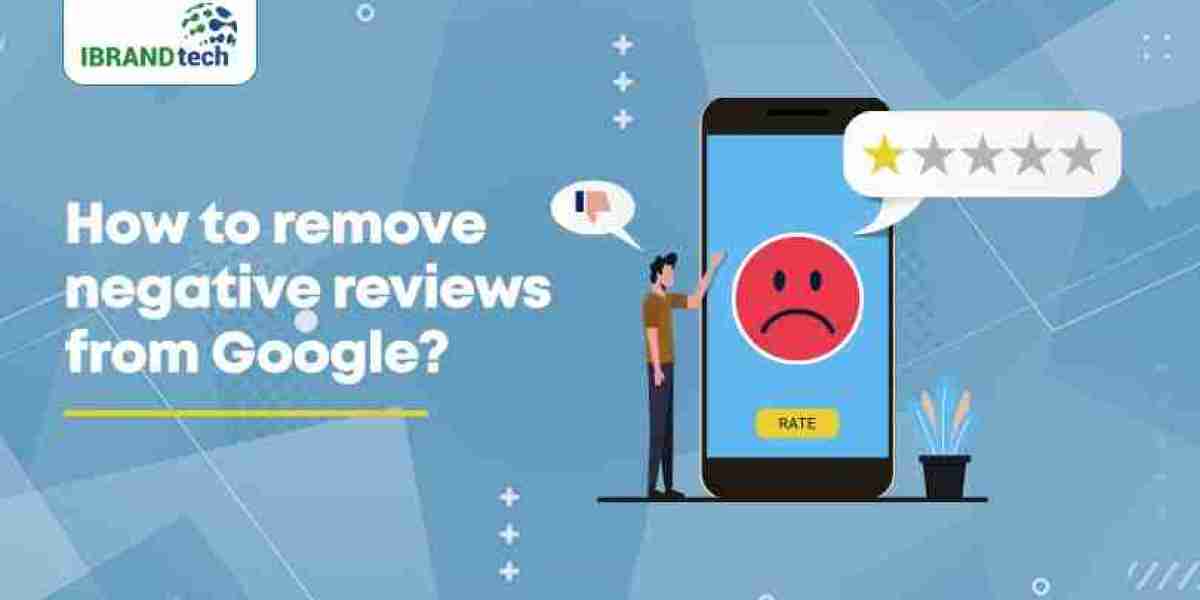In the digital age, a business’s online reputation is paramount. One of the key platforms where this reputation is built and scrutinized is Google My Business (GMB). This tool allows businesses to manage their online presence across Google, including Search and Maps. A critical aspect of GMB is managing customer reviews, which can significantly influence potential customers’ perceptions and decisions. This article will delve into the importance of Google My Business review management and provide insights into how to effectively protect and enhance your business’s reputation online. Additionally, we will discuss how to delete a Google My Business account if necessary.
The Significance of Google My Business Reviews
Building Trust and Credibility
Google My Business reviews are a cornerstone of establishing trust and credibility with potential customers. Positive reviews serve as endorsements from previous customers, providing social proof that your business delivers on its promises. According to a 2020 survey by BrightLocal, 87% of consumers read online reviews for local businesses, and the average consumer reads 10 reviews before feeling able to trust a business.
Influencing Local SEO
Google My Business reviews are not just for customer persuasion; they also play a crucial role in local search engine optimization (SEO). Google’s algorithm considers the quantity, quality, and recency of reviews when ranking local businesses. A higher volume of positive reviews can improve your business’s visibility in local search results, attracting more potential customers.
Customer Feedback and Improvement
Reviews provide valuable feedback from customers. They can highlight what your business is doing well and areas where there might be room for improvement. Addressing concerns raised in reviews can demonstrate your commitment to customer satisfaction and continuous improvement.
Effective Google My Business Review Management
Encouraging Positive Reviews
Encouraging satisfied customers to leave positive reviews can help bolster your online reputation. This can be done by:
Asking directly: Politely request reviews from happy customers.
Making it easy: Provide links to your GMB profile in emails, on your website, and in follow-up messages.
Offering incentives: Consider offering small incentives, like discounts or promotional items, for leaving reviews (ensure this complies with Google’s review policies).
Responding to Reviews
Responding to reviews, both positive and negative, shows that you value customer feedback and are committed to improving your service. Here are some tips:
Thank positive reviewers: Acknowledge and appreciate their effort to leave a positive review.
Address negative reviews constructively: Apologize if necessary, offer solutions, and take the conversation offline if it requires detailed resolution.
Be timely: Aim to respond to reviews within a reasonable timeframe to demonstrate attentiveness.
Monitoring Reviews Regularly
Regularly monitoring your GMB reviews is crucial for staying on top of your online reputation. Use tools like Google Alerts or other reputation management software to keep track of new reviews and respond promptly.
Handling Fake Reviews
Fake reviews can tarnish your reputation unjustly. If you encounter fake reviews:
Report them to Google: Use the “Flag as inappropriate” option to report fake reviews.
Respond professionally: If the review remains, respond professionally to explain your side without appearing defensive.
How to Delete Google My Business Account
In some cases, you might find it necessary to delete your Google My Business account. Here are the steps on how to delete Google My Business account:
Sign in to Google My Business: Go to your GMB account and log in with your credentials.
Select the location you want to delete: If you have multiple locations, choose the one you wish to remove.
Go to the “Info” tab: In the menu on the left-hand side, click on “Info”.
Remove the location: Scroll down and click on “Close or remove this listing”.
Follow the prompts: Choose the option to remove the listing and follow the on-screen instructions to complete the process.
It’s important to note that deleting your GMB account can have significant implications for your business’s online presence, including the loss of customer reviews and decreased visibility in local searches. Ensure this is the right step for your business before proceeding.
Conclusion
Managing your Google My Business reviews is an integral part of protecting and enhancing your online reputation. By actively encouraging positive reviews, responding to feedback, and monitoring your online presence, you can build trust with potential customers and improve your local SEO. If you ever need to delete your Google My Business account, ensure you understand the process and the potential impact on your business. In the digital age, your online reputation is a critical asset—nurture it carefully to ensure continued success and growth.
So if you want to manage your online reputation on google my business, here IBRAND tech is an online reputation management company that provides the best online reputation monitoring service in India. Her role is to create/restore/enhance and manage clients' online reputation and promote their brand globally. If you want to increase your online presence and sales, you should contact IBRAND tech. Only this business permanently deletes unfavorable evaluations from sites like Quora, Trustpilot, Glassdoor, Google My Business, Indeed, AmbitionBox, Goodfirm and Jobbuzz.