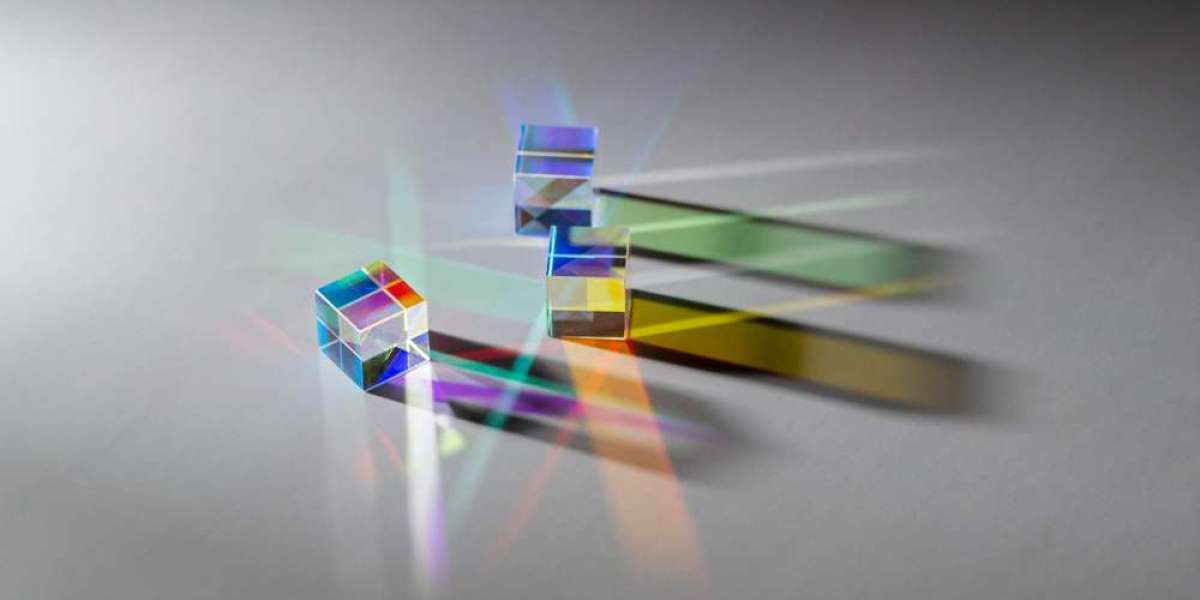Having a Bank Account is essential nowadays. It facilitates financial liberty. It also lets you make transactions with minimum effort while giving you access to funds access. Besides, it has become relatively easy to open an account online. Through a few steps, you can access your account. Plus, now you can also online open a Zero-Balance Account. Such accounts do have a minimum balance policy. Simply put, your account balance can be nil.
The introduction of Zero-Balance Accounts has made banking easier for all. For example, if you have just started working, then you may not have enough funds. Now, opening a regular account would require a minimum balance. But since you have just started earning, you may not be able to afford it. In such cases, you can go for a Zero-Balance Account instead. So, how to apply for one?
Select a bank
Choosing a banking partner is the first step to open a Savings Account. Hence, look for reliable and reputed ones. You could go through their reviews and success rates. This way, you can make informed decisions. If you have any queries regarding the policies, consider contacting customer support.
Add the details
Now, enter your details. Your banking website will direct you to a page. Here, you need to provide your information, including your name, phone number, address, and email ID. You are also asked about your nationality and political associations. Be sure to fill these details out carefully.
Enter the OTP
Once you have entered your information, you will receive a one-time password. This OTP may appear in your text messages or emails. You need to copy it into the box provided. The page will then approve your OTP and take you to the next step of the process.
Add KYC details
The next step is completing your Know Your Customer. This step asks you to present a few documents. Here is a list of commonly asked ones:
- Original PAN Card
- Original Aadhaar number
- Recent passport-size photos
Usually, uploading these documents is enough to online open a Zero-Balance Account. However, in rare cases, you could be asked to upload other documents.
Access your account
Once the bank has verified your details, you get your account number and other details. Your account then gets activated and ready to use.