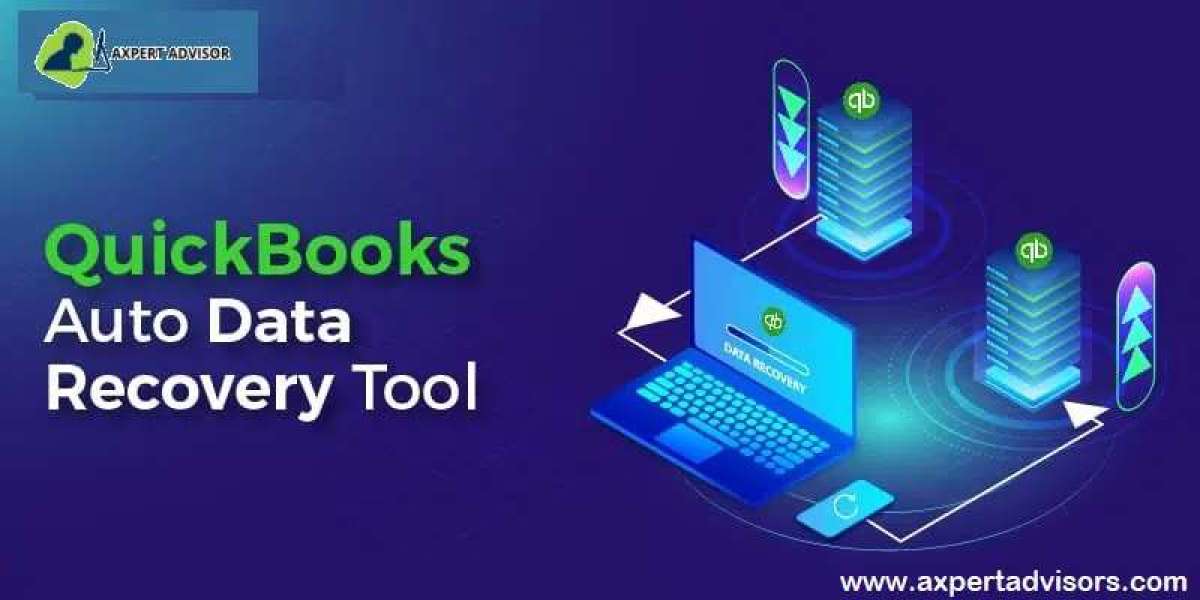Have you lost some of your important data and are unable to recover it? Need not to worry, as QuickBooks auto data recovery is there to rescue you. QuickBooks users often look for the ways to recover the lost data with QuickBooks auto data recovery. In today’s article, we will be answering this query in detail, but before that, it is sensible enough to learn a little about QuickBooks Auto Data Recovery.
Insight into QuickBooks auto data recovery
Auto data recovery is one of the finest features in QuickBooks Desktop, designed in a way to recover the damaged or lost data in the easiest possible way. This feature was first available in the Pro/Premier, and later on it was added to the Enterprise in the year 2012. The auto data recovery tool allows the user to utilize features like Auto Replication and allow them to create a duplicate QuickBooks company file, QuickBooks transaction log file, etc.
QuickBooks auto data recovery tool has been a savior many a times in case of data loss or data corruption, as this tool assists the QuickBooks users to recover almost all data. The auto data recovery tool can be a quick way to recover the data, whereas the process to recover the lost data can be a time-consuming process otherwise. Before jumping on to the procedure to utilize this tool, let us first check out some important points to be kept in mind:
Consider these points, before you proceed to Auto Data Recovery
- The very first point to remember is that the ADR is only available in the QuickBooks Pro, Premier, and Enterprise Solutions for Windows.
- Another point to be noted that the feature of QuickBooks Auto Data Recovery is not available in the accountant editions.
- Also, the Auto Data Recovery file size limitation is 1.5 Gigabytes, which means that if the backup of the QuickBooks user is more than the given size, then auto data recovery will not be created.
- One last point that should be kept in mind during the process to recover the data is that the user should have the latest updated software, in order to maximize this feature.