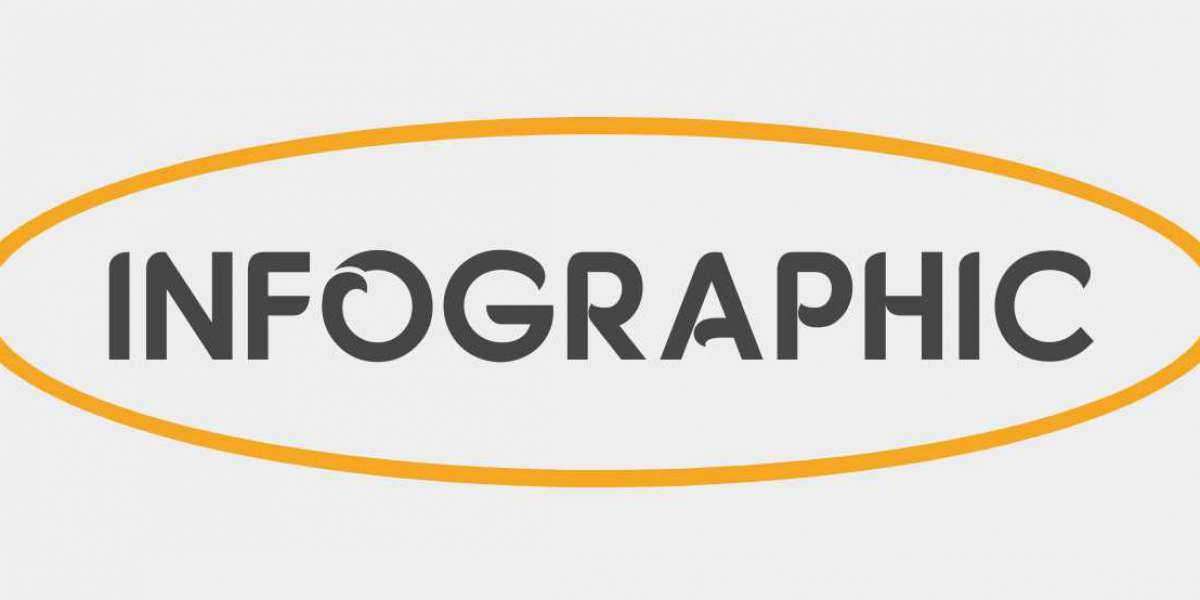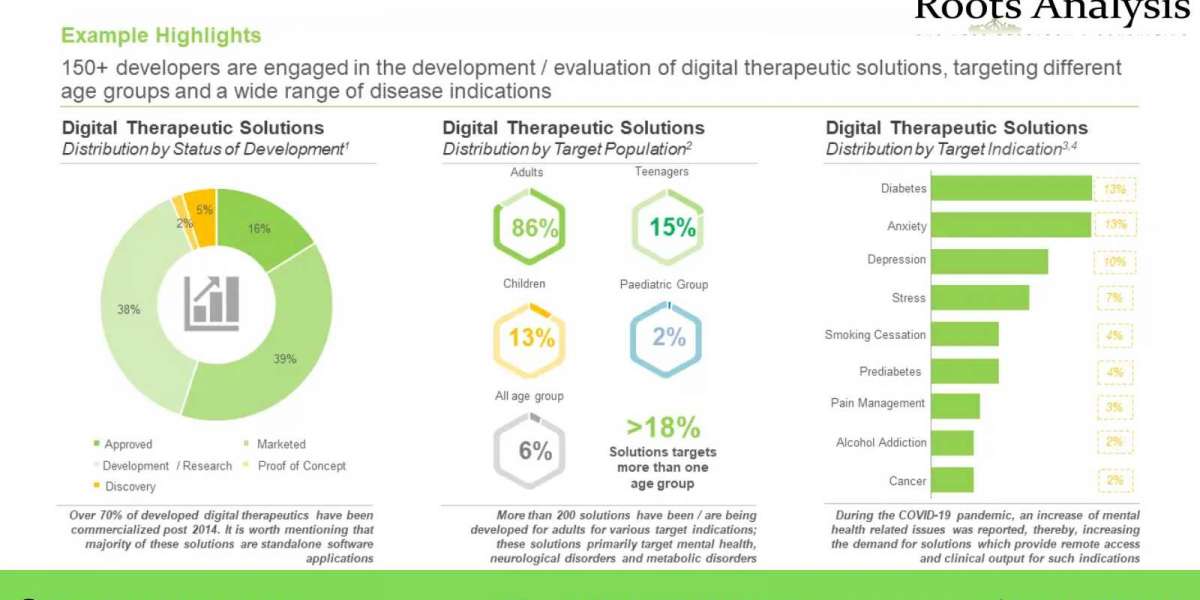In today's interconnected world, understanding IP information is crucial for various online activities, from troubleshooting network issues to enhancing cybersecurity measures. One of the most sought-after pieces of IP information is Google IP address, given its ubiquitous presence on the internet. In this guide, we'll delve into the significance of IP information and how you can discover Google's IP address.
What is IP Information?
IP (Internet Protocol) information refers to the unique numerical label assigned to each device connected to a computer network. It serves as an identifier for communication between devices on the network. IP information includes both IPv4 (Internet Protocol version 4) and IPv6 (Internet Protocol version 6) addresses, which consist of a series of numbers separated by periods or colons, respectively.

Importance of IP Information
- Network Troubleshooting: Understanding IP information is essential for diagnosing network issues. By identifying the IP addresses of devices on a network, IT professionals can pinpoint connectivity problems and resolve them efficiently.
- Security Analysis: IP information is valuable for security analysts in detecting and preventing cyber threats. Analyzing IP addresses can help identify suspicious activities, such as unauthorized access attempts or malicious traffic.
- Geolocation Services: IP information is utilized by geolocation services to determine the geographical location of a device. This feature has various applications, including targeted advertising, content localization, and fraud prevention.
Discovering Google's IP Address
Google operates a vast network infrastructure to support its services, including search, Gmail, Maps, and more. While Google's IP addresses are not publicly advertised, there are methods to discover them:
- DNS Lookup: One way to find Google's IP address is through a DNS (Domain Name System) lookup. By querying Google's domain names (e.g., google.com) using DNS tools or commands like nslookup or dig, you can retrieve the corresponding IP addresses.
- Traceroute: Traceroute is a network diagnostic tool that traces the route taken by packets from your device to a destination, such as Google's servers. By examining the IP addresses of intermediate hops, you can infer the IP address of Google's servers.
- Network Monitoring Tools: Specialized network monitoring tools, such as Wireshark or tcpdump, can capture and analyze network traffic, including communication with Google's servers. By inspecting the source or destination IP addresses in the captured packets, you can identify Google's IP addresses.

Conclusion
Understanding IP information is essential for various aspects of networking and cybersecurity. While discovering Google's IP address may require technical expertise and tools, it can provide valuable insights into Google's network infrastructure. By leveraging IP information effectively, individuals and organizations can optimize network performance, enhance security, and access online resources more efficiently.
Discovering Google's IP address can be a valuable exercise for networking enthusiasts and cybersecurity professionals alike. While it may not be readily accessible, employing techniques such as DNS lookup, traceroute, and network monitoring can uncover valuable insights into Google's network infrastructure. By mastering the art of IP information discovery, you can navigate the digital landscape with confidence and efficiency.