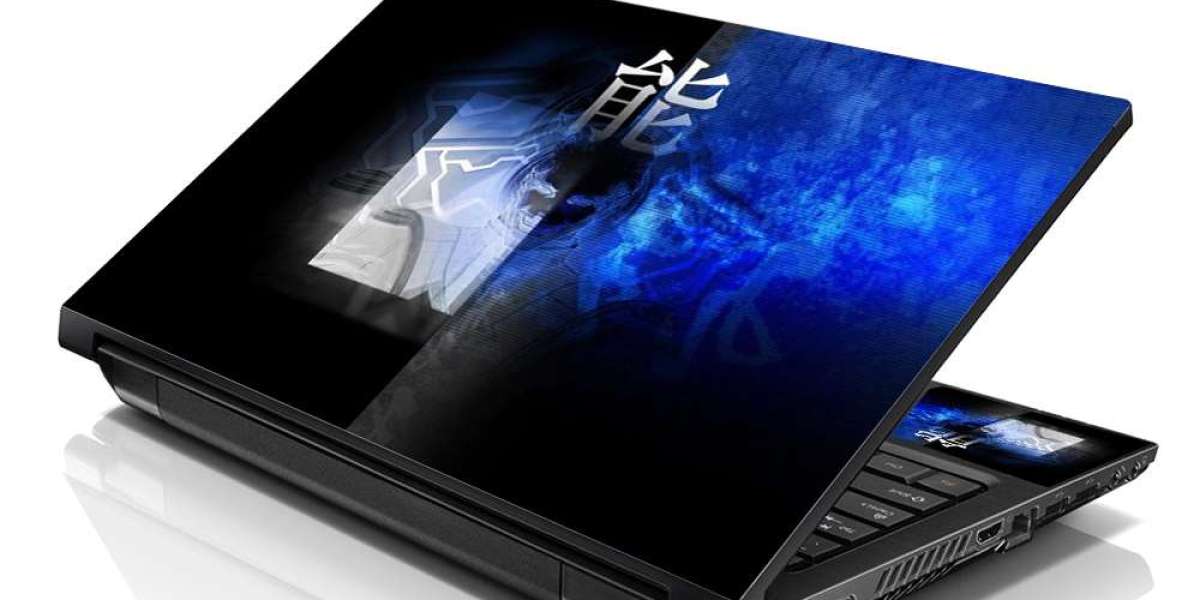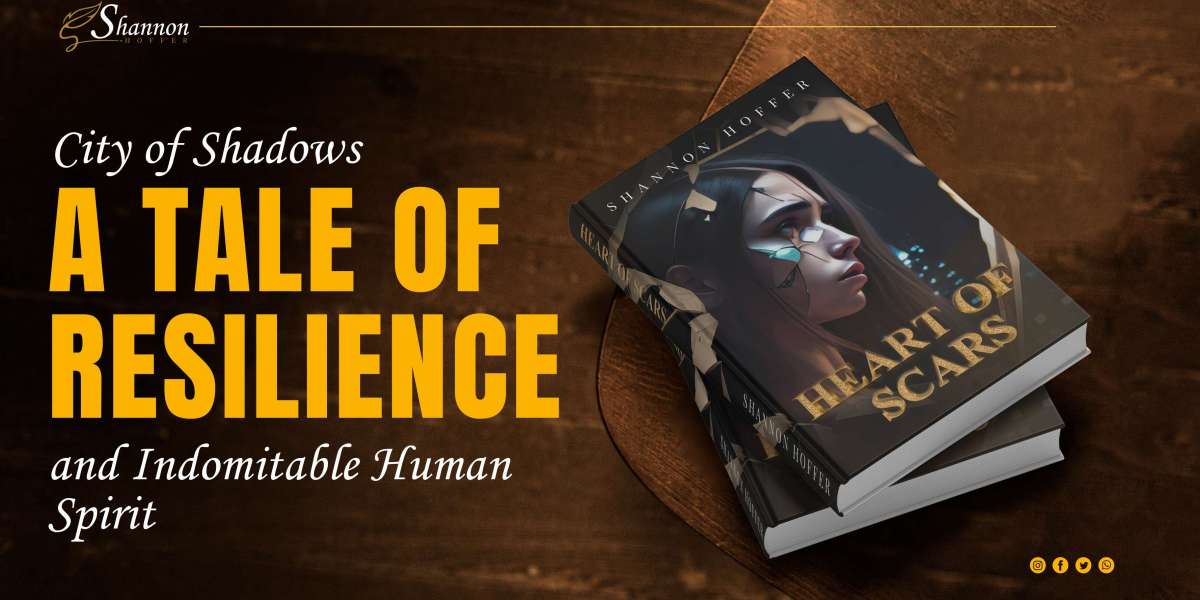In the era of digital expression, personalizing your laptop has become a creative outlet, and laptop skins have emerged as an increasingly popular choice. Beyond mere protection, laptop skins offer an opportunity to infuse style into your device. One question that often arises in the minds of tech-savvy individuals is whether it's possible to coordinate laptop skins with other accessories. In this comprehensive guide, we'll explore the exciting realm of matching laptop skins with a variety of accessories, from phone cases to desk decor, offering insights into creating a cohesive and stylish tech ensemble.
Choosing a Signature Style:
The first step in coordinating laptop skins with other accessories is defining your signature style. Consider the overall aesthetic you're drawn to – whether it's minimalistic, bold, and vibrant, or perhaps a fusion of different styles. Your laptop skin should serve as a centerpiece that reflects your personality. Once you've identified your signature style, extending it to other accessories becomes more intuitive. For example, if you prefer clean lines and a minimalist approach, opt for laptop skins with subtle geometric patterns or solid colors. This style can then seamlessly extend to accessories like phone cases, mouse pads, and even your desktop wallpaper.
When coordinating a signature style, think about color schemes, textures, and patterns. Consistency in these elements creates a visually cohesive look across your tech accessories. By choosing a laptop skin that aligns with your style, you set the foundation for a harmonious tech ensemble that reflects your aesthetic preferences.
Matching with Phone Cases:
Coordinating your laptop skin with your phone case is a stylish way to create a unified tech look. Start by exploring laptop skin designs that share similar colors, patterns, or themes with your phone case. For instance, if you have a laptop skin with a floral motif, consider finding a phone case with a complementary floral design. Alternatively, choose a solid color from your laptop skin and find a phone case that matches or complements that hue.
The key is to strike a balance – you don't need an exact match but rather a harmonious connection between the two accessories. This coordination doesn't have to be limited to design elements; it can also extend to the material and texture of the laptop skin and phone case. Whether it's a sleek and glossy finish or a matte texture, matching these characteristics enhances the overall coherence of your tech gear.
Creating a Seamless Desk Setup:
Your laptop is not an isolated device; it's part of a more significant work or entertainment ecosystem. Coordinating your laptop skin with other desk accessories can create a seamless and aesthetically pleasing setup. Start with items like mouse pads, desk organizers, or even a complementary desk lamp. Look for accessories that echo the color palette or design elements of your laptop skin. If your laptop skin features a specific pattern, consider finding a mouse pad with a similar aesthetic to tie the look together.
Additionally, explore decorative items such as plant pots, photo frames, or artwork that align with your chosen theme. These small details contribute to the overall ambiance of your workspace. By intentionally coordinating your laptop skin with desk accessories, you transform your work area into a personalized haven that resonates with your unique style.
Matching Tech Gear:
Coordinating your laptop skin with other tech gear, such as headphones or external hard drives, is an opportunity to extend your aesthetic beyond the immediate vicinity of your laptop. Choose accessories that share color schemes or design elements with your laptop skin, creating a visually cohesive tech ensemble. For example, if your laptop skin features metallic accents, consider opting for headphones with a similar metallic finish.
Pay attention to the materials and finishes of your tech accessories. If your laptop skin has a matte texture, consider exploring headphones or other gear with a similar matte finish for consistency. While the primary focus is on visual coordination, ensuring tactile harmony adds an extra layer of sophistication to your overall tech setup.
Wearable Tech and Smartwatches:
As wearable tech becomes increasingly integrated into daily life, coordinating your laptop skin with smartwatches or fitness trackers can be a subtle yet impactful style choice. Look for themes or colors that resonate with both your laptop skin and wearable devices. Some smartwatches even allow you to customize the watch face, providing an additional opportunity for coordination.
Consider the overall color palette of your wardrobe when coordinating wearable tech. If you often wear accessories like watches or bracelets, choosing a laptop skin that complements these items enhances the overall synergy between your tech gear and personal style. The goal is to create a cohesive and polished appearance, whether you're at your desk or on the go.
Integrating Tech Accessories with Fashion:
Coordinating laptop skins with your fashion accessories is a seamless way to extend your style narrative beyond the tech realm. Consider accessories such as laptop sleeves, tote bags, or backpacks that complement the design or color scheme of your laptop skin. This approach ensures a cohesive look when you're on the move, seamlessly blending your tech gear with your fashion choices.
Look for fashion accessories that share similar patterns, textures, or colors with your laptop skin. For instance, if your laptop skin features a bold geometric pattern, a backpack with a subtle geometric accent can tie the entire ensemble together. The goal is to create a harmonious flow between your tech accessories and fashion choices, presenting a curated and intentional appearance.
Extending Coordination to Wall Art:
Coordinating laptop skins with wall art in your workspace or home office adds an extra layer of design sophistication. Choose artwork or posters that complement the color palette or theme of your laptop skin. This creates a visual thread that connects your digital workspace with your physical surroundings.
Consider framing options that match the finish or color of your laptop. If your laptop skin has metallic accents, frames with a similar metallic finish can enhance the overall coordination. This holistic approach ensures that every visual element in your workspace contributes to a cohesive and stylish environment, promoting a sense of unity and intentionality.
Exploring Color Psychology:
Understanding color psychology can be a valuable tool when coordinating laptop skins with other accessories. Different colors evoke various emotions and moods, contributing to the overall atmosphere of your workspace. For example, blue is often associated with calmness and productivity, while red can stimulate energy and creativity. Choose laptop skins and accessories with colors that align with the atmosphere you want to create in your workspace.
Experiment with color combinations that resonate with your personal preferences and the nature of your work. Whether you prefer a serene and monochromatic palette or a vibrant and energetic mix, coordinating laptop skins with accessories based on color psychology allows you to curate an environment that enhances your focus and mood.
Seasonal Switch-Ups:
Embracing seasonal changes is an exciting opportunity to switch up your skin it laptop and coordinate accessories. Consider a lighter and brighter laptop skin for spring and summer, featuring floral patterns or pastel hues. As the seasons transition to fall and winter, opt for deeper tones or festive designs that align with the ambiance of the time.
Extend this seasonal coordination to other accessories, such as phone cases, desk decor, and even fashion items. This dynamic approach ensures that your tech ensemble remains fresh, relevant, and reflective of the changing seasons, allowing you to express your style in tune with the time of year.
DIY Coordination:
For those with a penchant for creativity, consider venturing into the realm of do-it-yourself (DIY) coordination. Design your laptop skin or customize existing ones to match your unique style. Explore crafting projects for coordinating accessories, such as custom mouse pads, desk organizers, or even personalized phone cases.
DIY coordination allows for unlimited creativity, enabling you to express your personality in every detail of your tech ensemble. From hand-painted designs to unique material choices, DIY projects offer a truly personalized approach to coordinating laptop skins with other accessories, ensuring a one-of-a-kind tech setup that reflects your individuality.
Conclusion:
Coordinating laptop skins with other accessories is not only possible but also a delightful way to express your style across your entire tech ensemble. By intentionally matching colors, themes, and textures, you can create a cohesive and visually pleasing environment that extends from your laptop to other tech gear, fashion accessories, and even your physical workspace. Whether you prefer a minimalist aesthetic, bold and vibrant designs, or a fusion of various styles, the key is to approach coordination with intentionality, allowing your tech ensemble to become a seamless reflection of your unique personality and creative expression.