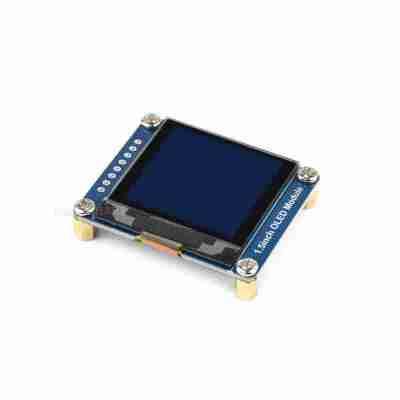How I Installed My Kitchen Under Cabinet Lights
Are you tired of working in a dark kitchen? Do you struggle to see what you're doing while preparing meals? If so, installing under cabinet lights can be a game-changer. Not only will it brighten up your workspace, but it will also add a touch of elegance to your kitchen. In this article, we'll walk you through the steps of installing under cabinet lights and transform your kitchen into a well-lit and functional space.
>>> see more: https://blls-lighting.com/blog/
Taking Measurements
The first step in this process is to measure where the lights will go and plan the wire routing. This will help you determine how many reels of lights you will need to purchase.
Ordering Products
To get started, you will need LED tape lights. We recommend using the Premium Luma20 strips for maximum brightness. Measure your kitchen to determine how many reels you need. Additionally, consider getting wireless dimmers and power supplies if you have multiple sections in your kitchen.
Making Cuts
Once you have all the necessary materials, it's time to make precise cuts. Measure and cut the LED tape lights to fit the desired lengths for your cabinets and counters.
Optional: Adding Solder
For a secure connection between the strips, consider adding solder. This will ensure a reliable and long-lasting installation.
Drilling Holes
To hide the wires and maintain a clean look, drill small holes in the cabinets for the wires to pass through. Remember to place the holes towards the front of the cabinets for easy wire concealment later.
Running Wires
Now it's time to run the wires through the holes and position them where they will connect to the LED strips. Take your time to ensure the wires are neatly tucked away in the cabinets.
Connecting Wires to Strips
Carefully connect the wires to the LED strips using soldering. This will provide a secure and reliable connection.
Mounting the Lights
Attach the LED strips to the underside of your cabinets using the adhesive included with the lights. For extra durability, you can use foam tape instead.
Hiding the Wires
Now that the lights are mounted, it's time to hide the wires. Use wire clip packs to neatly secure the wires along the underside of the cabinets, keeping them out of sight.
Plug Everything In
Finally, plug in the power supply and admire your newly installed under cabinet lights. Enjoy the enhanced functionality and ambiance they bring to your kitchen.
By following these simple steps, you can easily install under cabinet lights in your kitchen and brighten up your cooking space. Say goodbye to dark counters and hello to a well-lit and inviting workspace.
Frequently Asked Questions
1. Are under cabinet lights difficult to install?
Not at all! With the right materials and a methodical approach, installing under cabinet lights can be a straightforward DIY project.
2. Can I use LED tape lights in other areas of my home?
Absolutely! LED tape lights are versatile and can be used in various settings, such as accent lighting in living rooms or under-shelf lighting in bookcases.
3. Do I need to hire an electrician for this project?
In most cases, hiring an electrician is not necessary. However, if you are unsure about electrical wiring or prefer professional assistance, it's always a good idea to consult an electrician.
4. Can I install wireless dimmers with under cabinet lights?
Yes, wireless dimmers are a great addition to under cabinet lights. They allow you to adjust the brightness to suit your preferences and create the perfect atmosphere in your kitchen.
5. How long do LED tape lights last?
LED tape lights have a long lifespan, typically ranging from 30,000 to 50,000 hours. This makes them a cost-effective and energy-efficient lighting solution.
Remember to always follow the manufacturer's instructions and exercise caution when working with electricity. With a little time and effort, you can transform your kitchen into an illuminated and functional space with under cabinet lights.
>>>> see more: Is There a Night Mode for Apple Watch?
https://twitter.com/ledlightsb....lls/status/176233290