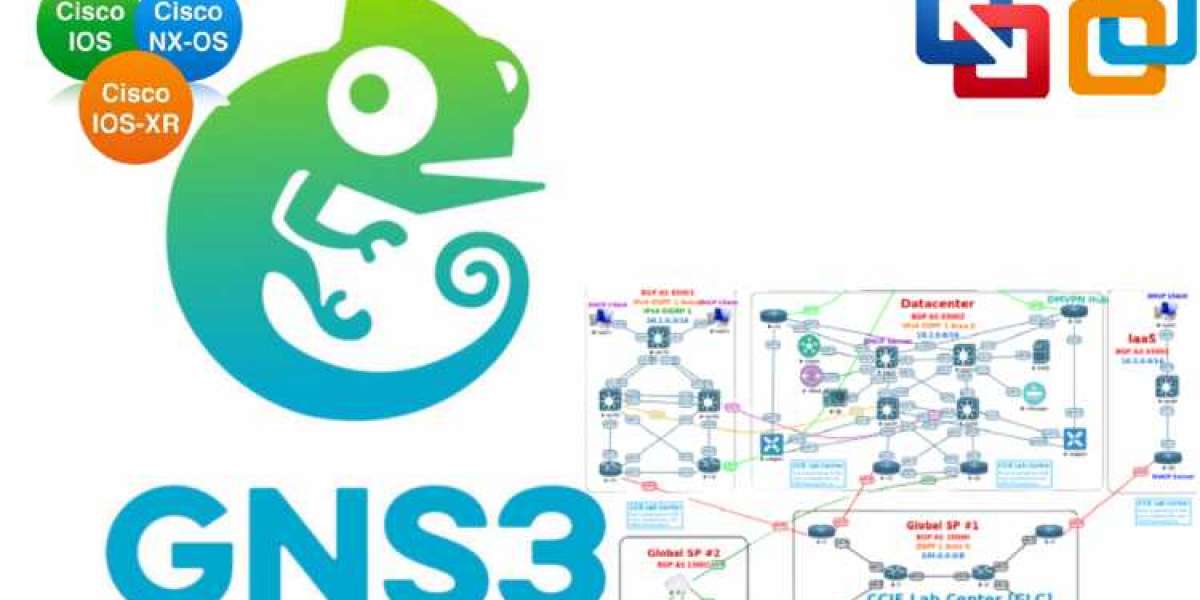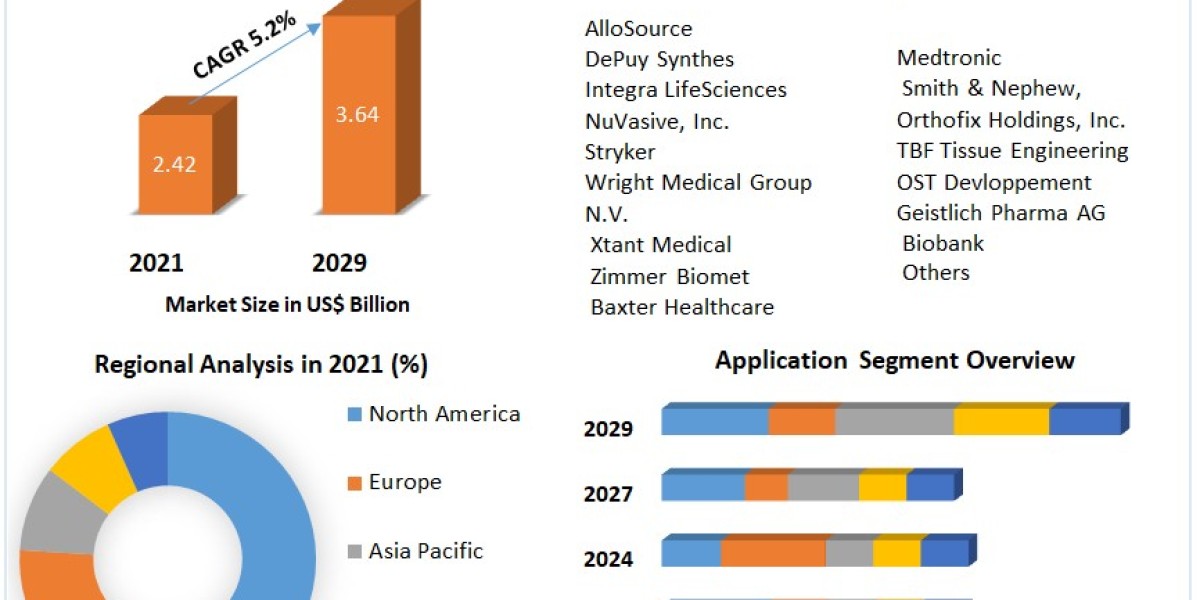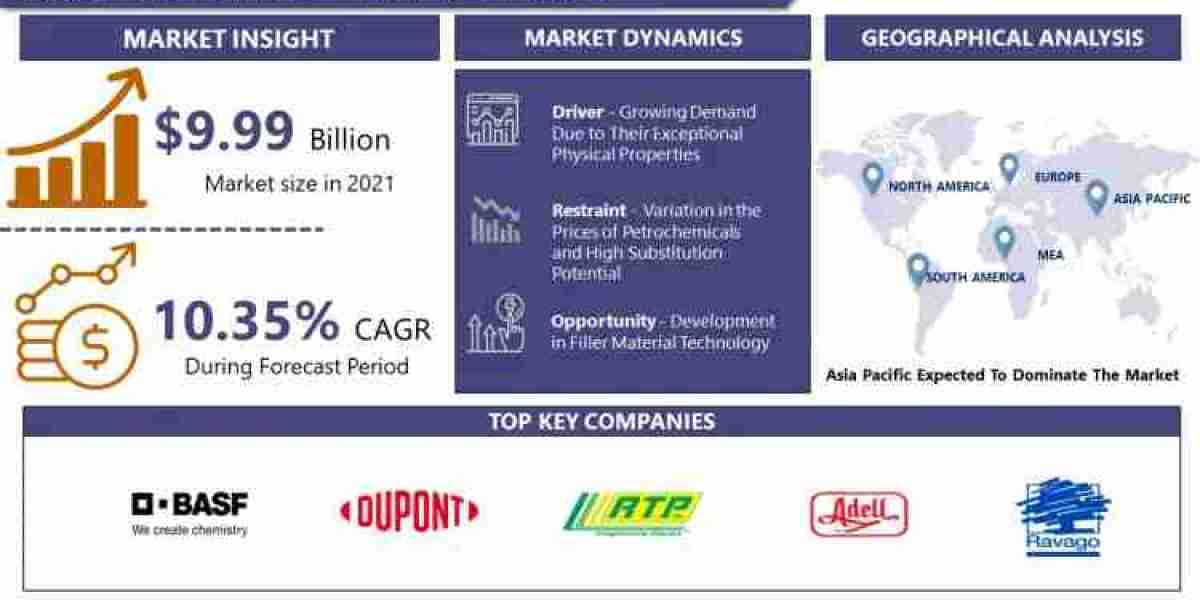Numerous devices from Juniper Network can be used with virtualization. These devices include switches like vQFX, firewalls like vSRX, and routers like vMX. The juniper vmx gns3 download products, which are operated on a hypervisor, make it easier for us to deploy them on a lab or simulator as well as in a production environment.
The objective is to give comprehensive directions for installing Juniper vMX in GNS3.
Simply expressed, a virtual control plane and a virtual forwarding plane are both included in single-node vMX images. As a result, the vMX instance only has one image connected. A vMX instance using dual node images, on the other hand, consists of two virtual machines, vCP and vFP.
Prior to 14.1R5, the vMX image contained a local Packet Forwarding Engine that could be engaged on the Routing Engine itself with 14.1R4 or that was already activated. We can avoid running a second virtual machine for resource-intensive PFE by using this local PFE. Because they are simple to install, single-node vMX images are helpful for testing features that are also included in legacy vMXs. They conserve machine resources by requiring just one vCPU and 1024 MB of RAM.
How to install juniper vmx gns3
The images used by Juniper vMX 14.1R5 and beyond are based on a system with two nodes. Despite being connected, but running independently on two VMs, the routing engine (VCP) and forwarding plane (VFP) operate as a single node. The VCP is used for all cli setups, whereas the VFP is used for porting and connections.
Click the New button under Edit Preferences Qemu VMs. Assign 1024MB of RAM and give the Qemu VM a name. Configure 12 network interfaces and change the NIC type from the built-in Intel Gigabit Ethernet to virtio-net-pci. Changing the NIC type is crucial if you want FPC to be displayed.