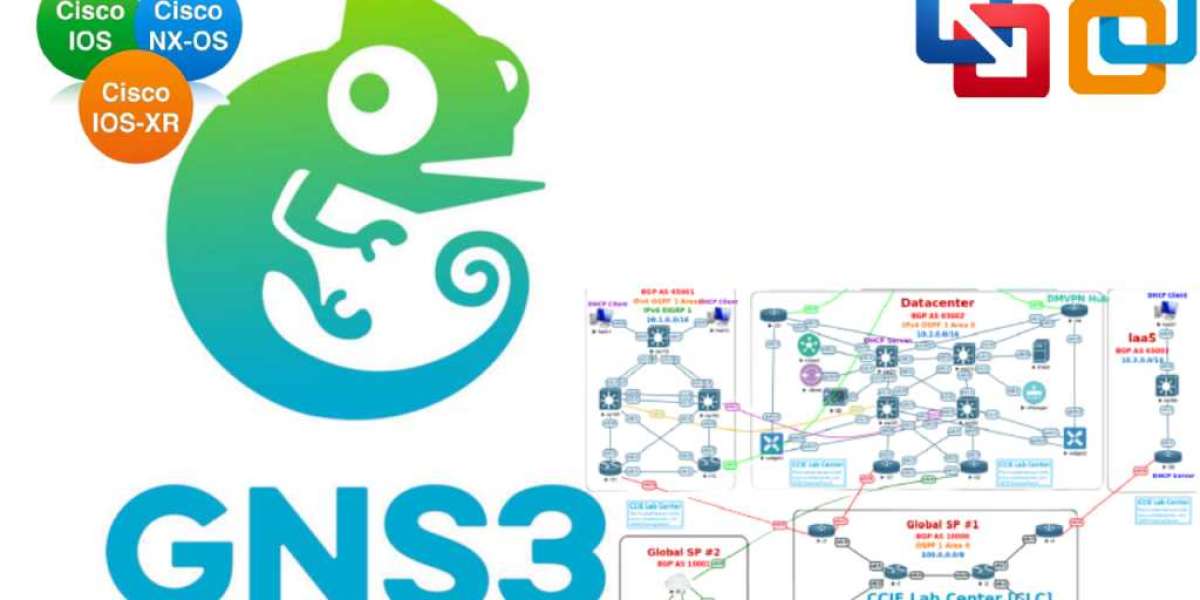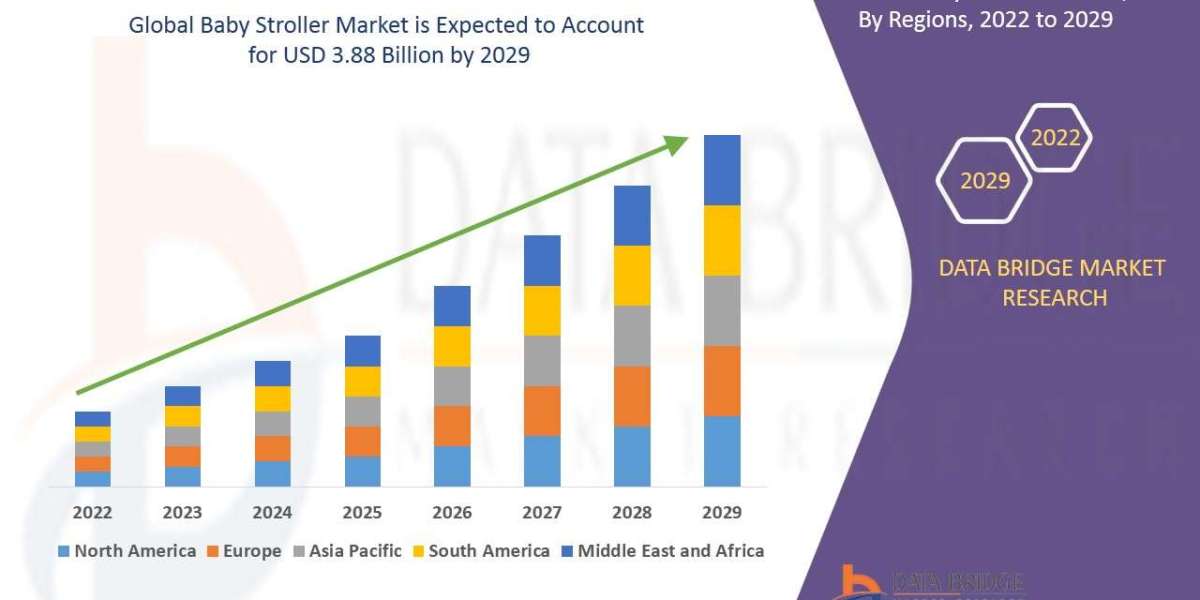GNS3 is a popular network simulation tool that allows you to create complex network topologies and test various networking scenarios without the need for physical equipment. One of the key features of GNS3 is the ability to use virtual devices, such as Cisco IOU images, to simulate different types of network hardware.
If you're looking to enhance your GNS3 experience, downloading and using IOU images is a great place to start. These images are virtual representations of Cisco network devices, such as routers and switches, that can be used in GNS3 to create realistic network topologies. Here's how to get started:
- Download the IOU images you need. There are several websites where you can find IOU images for download, but make sure you're getting them from a reputable source. One popular site is the GNS3 Marketplace, which offers a variety of IOU images for different Cisco devices.
- Install the IOU images in GNS3. Once you've downloaded the IOU images, you'll need to add them to GNS3. To do this, open the GNS3 preferences and navigate to the "IOS images" section. Click "New" and then select the location of the IOU image file you downloaded. Give the image a name and click "Finish."
- Create a new project and add IOU devices to your topology. With the IOU images installed, you can now create a new GNS3 project and add IOU devices to your network topology. To add an IOU device, simply drag it from the "Devices" panel and drop it onto the workspace.
- Configure the IOU devices. Once you've added IOU devices to your topology, you can configure them just as you would physical network devices. This is where the real power of GNS3 comes in, as you can create complex network scenarios and test different configurations without the risk of affecting your live network.
In conclusion, GNS3 IOU images can be a powerful tool for enhancing your network simulation experience. By downloading and using these virtual Cisco devices, you can create realistic network topologies and test different scenarios without the need for physical equipment. Just remember to download IOU images from reputable sources and always use them for testing and learning purposes only.